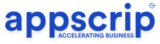Medicine delivery apps have gone from a nice-to-have to something customers expect by default. Over 60% of U.S. consumers already manage prescriptions online, and the global digital pharmacy market is on track to hit $225 billion by 2030. If there was ever a right time to build in this space, it’s now.
We’ll walk through the essentials of medicine delivery app development: the features your MVP needs, how to onboard pharmacies, how delivery should work, and how to make sure it’s compliant, scalable, and profitable. And if you’d rather not spend the next 12 months building it from the ground up, we got something for you – Appscrip’s pre-built platform can get you live in just a few weeks. Let’s break it down.
TL;DR
If you’re planning to launch a medicine delivery platform, here’s what you need to know:
- Your MVP should include a customer app, a pharmacy dashboard, a delivery agent app, and an admin panel.
- Make it easy for pharmacies to onboard. KYC, POS integrations, inventory sync, and a clean dashboard.
- From route planning to failed deliveries, cold-chain support to driver payouts, it’s all about getting meds to customers reliably.
- Appscrip uses Node.js, Flutter, MongoDB, and AWS, solid tools that are ready to grow with you.
- Per-order commission, SaaS subscriptions, licensing for pharmacy chains, and even paid pharmacy placements.
- Appscrip’s pre-built platform gets you live in 6–8 weeks with full customization, built-in integrations, and HIPAA-ready infrastructure.
Must-Have Features for a Modern Medicine Delivery App
You don’t need to build a giant platform on day one, but you do need the basics locked in so users can trust it, pharmacies can run on it, and deliveries happen without issues.
Here’s a breakdown of the core features your MVP should include for each part of the system:
Customer App Features
This is the main experience your customers will interact with, so it needs to be simple, fast, and actually helpful.
- Upload prescriptions: Snap a photo or upload an e-prescription. Keep it simple.
- Track deliveries in real-time: Like they’re watching an Uber, not waiting in the dark.
- Secure payments: Plug in trusted gateways like Stripe or Razorpay.
- Refill reminders and order history: Make it easy to reorder the essentials.
- Wallet + loyalty points: A little incentive goes a long way in getting repeat orders.
- Search medicines: By name, brand, or even symptoms.
- Chat support: In-app messaging for when customers have a quick question.
- Prescription history: Let them access past prescriptions anytime.
Pharmacy App Features
- Approve/reject orders: Quickly manage incoming requests.
- Verify prescriptions: Whether manually or through eRx.
- Track inventory: Know what’s running low before it becomes a problem.
- Upload notes or invoices: Keep things transparent and compliant.
- Daily reports: Understand order volume, revenue, and what’s flying off the shelves.
- Communicate with customers: Reach out for clarifications or substitutions.
- Set delivery slots: Give pharmacies control over when orders go out.
Admin Panel Features
Think of this as your mission control, the place where you oversee the entire operation.
- Manage users: Add or remove pharmacies, drivers, and customers.
- Track performance: Monitor order flow, delivery times, and bottlenecks.
- Dashboard analytics: Daily orders, revenue trends, pharmacy insights.
- Compliance settings and alerts: Automate reminders, flag issues, and stay audit-ready.
- View logs and activity history: Make HIPAA compliance easier to manage.
- Push notifications and promos: Run campaigns, send alerts, and keep users engaged.
Delivery Agent Features
Your drivers need tools that don’t slow them down. Everything should be mobile-first, fast, and reliable.
- Receive real-time assignments: With location and order details upfront.
- Built-in navigation: Integrated maps, traffic updates, and suggested routes.
- Delivery confirmation: OTP entry or contactless options.
- Earnings dashboard: Track completed jobs, earnings, and any pending payouts.
- History log: Past deliveries, issues logged, and status history.
- In-app chat: Quick access to customer support or the pharmacy.
- Optimized route planning: Help them save time and fuel.
Pharmacy Partnerships & Supplier Integrations
If your medicine delivery app doesn’t have pharmacies on board, it’s just a fancy interface with nowhere to send orders.
Types of Partnerships
You’ll generally see three types of models when it comes to pharmacy relationships:
- Branded App: You build for one pharmacy or hospital chain. Think of it like a white-labeled storefront for a single player. Everything is branded to them, and they’re the only seller.
- Marketplace Model: This one’s more like Uber Eats for meds. Multiple pharmacies are listed, and customers choose where to order from. The app handles the ordering and logistics, but each pharmacy still controls its own backend.
- Chain Rollout: For multi-store pharmacies with centralized inventory and admin. These setups need solid coordination across locations, integrated reporting, and region-based delivery assignment.
Pharmacy Onboarding Flow
This is where most medicine delivery apps lose momentum: making it hard for pharmacies to sign up, verify, and get going. You want this to be fast, flexible, and compliant.
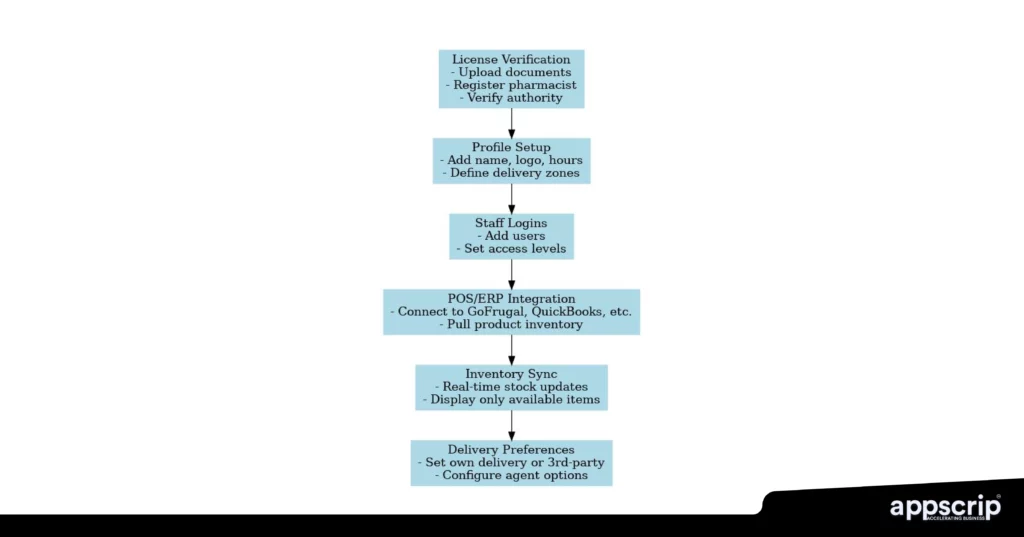
Building Trust with Pharmacies
The biggest thing pharmacies care about? Visibility and control.
- Show them the data: Let them view order history, rejections, fulfillment time, and revenue.
- Give them communication tools: In-app messaging with customers for substitutions or clarifications.
- Keep things transparent: Every invoice, prescription note, and delivery log should be accessible.
- Make compliance easier: Auto-generate audit logs, alert them if something looks off, and give them reporting tools they can hand to regulators.
Order-to-Fulfilment Flow For Medicine Delivery App Development
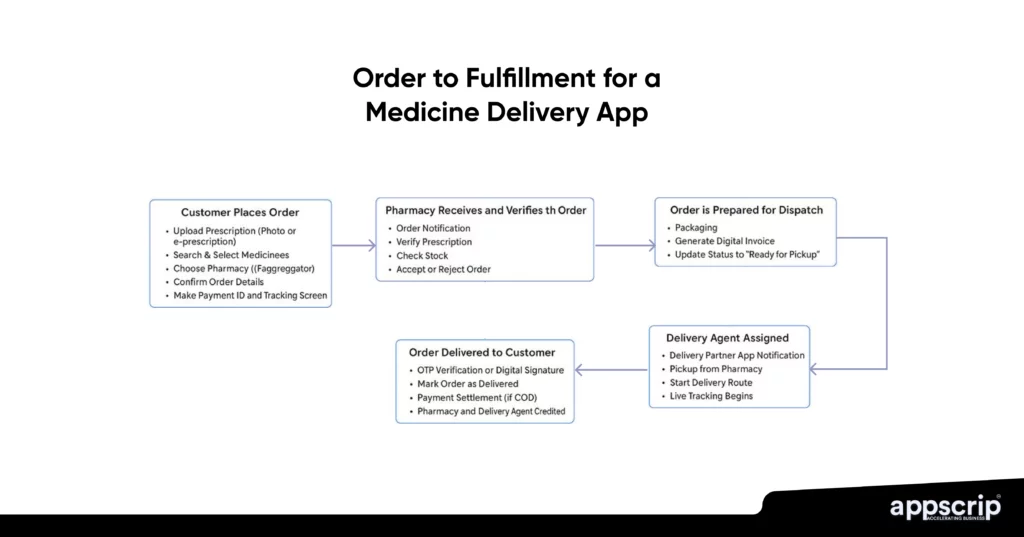
Step-by-Step Development Guide
Whether you’re going the custom route or starting with a pre-built platform for medicine delivery app development, having a clear plan will save you weeks of confusion and months of rework. Trust us, guessing your way through product development isn’t fun (or cheap).
Step 1: Define App Roles and Features
Start by getting super clear on who your users are and what each of them needs to do inside your app. Don’t overthink it, just focus on the basics:
- Customers should be able to browse/search for medicines, upload prescriptions, place orders, make payments, track deliveries in real time, view order history, and receive refill reminders.
- Pharmacies need tools to approve or reject incoming orders, verify prescriptions (manual or eRx), check and update stock, upload invoices, communicate with customers, and view daily order analytics.
- Delivery agents should be able to receive task alerts, navigate routes using maps, update delivery status, confirm drop-offs using OTP, and track their earnings.
- Admins manage the full ecosystem, onboarding pharmacies and drivers, configuring compliance settings, monitoring order flow, and generating reports.
Make a list of “must-have” features for each role, you can take notes from our list above.
Step 2: Map UX & User Flows
Once features are clear, it’s time to map out how users will navigate through the app.
- Customer flow: login → search meds → upload prescription → select pharmacy → place order → track delivery
- Pharmacy flow: get notified → verify Rx → confirm stock → prepare meds → mark ready
- Delivery flow: accept order → get route → deliver → confirm delivery
- Admin flow: manage users → set permissions → view logs → resolve issues
Doing this early saves countless hours of confusion during development.
Step 3: Choose the Right Tech Stack
Pick a tech stack that aligns with your goals: quick MVP launch or long-term scalability?
- Frontend: Flutter (cross-platform mobile), React (admin panel)
- Backend: Node.js with Express.js
- Database: MongoDB
- Real-time Communication: Socket.IO for live status updates
- Notifications: Firebase Cloud Messaging (FCM)
- Authentication: JWT-based token system for secure logins
- Payments: Razorpay, Stripe, Paytm, and regional gateways
- Mapping & Tracking: Google Maps API + real-time GPS integration
- Hosting & DevOps: AWS, Dockerized deployments, CI/CD pipelines
Also plan for crash monitoring (e.g., Sentry), push notifications (e.g., Firebase Cloud Messaging), and analytics (e.g., Mixpanel).
Step 4: Build vs Pre-Built Comparison
You’ve got your features and flows, now decide how you want to bring them to life. Here’s how the options compare:
| Criteria | Custom Build | Pre-Built (Appscrip) | No-Code MVP |
| Time to launch | 8–12 months | 6–8 weeks | 1–2 weeks |
| Compliance setup | Manual | Built-in | Risky |
| Flexibility | Full | High | Low |
| Best for | Funded teams | Scaling founders | Early MVPs |
Going fully custom gives you flexibility but takes time. Pre-built platforms like Appscrip help you launch faster without giving up control. No-code might work if you’re validating an idea fast, but it won’t scale.
Step 5: Build & Integrate Core Modules
Break your product into logical parts and tackle them one by one. Don’t try to build all four panels in one go.
- Weeks 1–2: Customer app: login, browse meds, upload Rx, place orders, make payments
- Weeks 3–4: Pharmacy panel: dashboard to view orders, verify Rx, manage stock
- Weeks 5–6: Delivery agent panel:task list, map routing, delivery confirmation
- Weeks 7–8: Admin dashboard: user controls, system settings, analytics
While you’re at it, integrate POS systems (for inventory sync), CRMs (for retention campaigns), and 3rd-party dispatch/logistics APIs if you’re outsourcing delivery.
Step 6: Testing, Certification, and Launch
A polished MVP is tested, compliant, and ready to handle real users. Here’s what to line up before launch:
- Test every component individually and together
- Validate HIPAA workflows: encryption, user access logs, consent flows
- Conduct internal testing with real users (UAT)
- Prepare App Store & Play Store listings, screenshots, privacy policy, and permissions
- Create onboarding tutorials or videos for pharmacies and agents
- Build a simple help center with FAQs and troubleshooting guides
Test across devices and connection speeds to ensure a smooth launch experience.
Step 7: Post-Launch Support
Going live is just the beginning. The next 30–90 days are where real feedback pours in.
- Monitor uptime and fix bugs fast
- Add support channels for pharmacy staff and agents (chat, email, in-app)
- Use behavior tracking tools to see what features are being used
- Start rolling out updates in response to real user behavior
- Keep tabs on compliance audits, pharmacy satisfaction, and delivery SLAs
- You can add more features to your medicine delivery app in future as per customer feedback
Monetization Models That Actually Work
The business model you choose for medicine delivery app development can make or break your growth, especially once you start onboarding pharmacies and investing in delivery infrastructure.
The key is picking a model that fits the type of app you’re building and the partners you’re working with.
Business Models That Work
| Model | Why It Works | Bonus/Structure | Best For |
| Commission Per Order | Revenue grows with order volume | Add delivery fees for extra revenue | Aggregators listing multiple pharmacies |
| Subscription (SaaS) | Predictable income; pharmacies keep their margins | Tiered plans with analytics, CRM, etc. | Single-pharmacy apps, branded apps |
| Licensing for Pharmacy Chains | Offers full control for large clients | Add-on modules, POS integrations | Enterprise/multi-location pharmacy chains |
| Featured Listings/Ads | Monetizes visibility if your app has traffic | Monthly flat fee or performance-based pricing | High-traffic apps with many pharmacy listings |
What’s Right for You?
There’s no one-size-fits-all. Your revenue model should match the kind of platform you’re building:
- Running an aggregator like DoorDash for meds? Commission + delivery fee is your go-to.
- Building a white-labeled app for one or a few pharmacies? Subscriptions are simple and sustainable.
- Targeting enterprise rollouts? Offer licensing plus optional support/maintenance contracts.
- Building a SaaS product for pharmacies to resell/use independently? Mix licensing with usage-based billing (number of orders, delivery miles, etc.)
Whatever you pick, a few things matter across the board:
- Keep pricing clear as no one likes hidden fees.
- Make sure pharmacies feel like they’re gaining, not losing, with each order.
- And most importantly, give partners a reason to stick around by adding real value beyond just logistics.
Medicine Delivery App Development Cost & Timeline Breakdown
Alright, let’s get into what everyone eventually wants to know, how much is this going to cost, and how long will it take to launch?
Cost & Time Comparison
| Build Type | Estimated Cost | Time to Launch |
| No-Code MVP | $5,000 – $10,000 | 1–2 weeks |
| Pre-Built (Appscrip) | $18,000 – $28,000 | 6–8 weeks |
| Custom Build | $60,000 – $100,000+ | 6–12 months |
Here’s what affects cost the most:
- Number of panels you need (customer, pharmacy, driver, admin)
- Number of integrations (like POS systems, payment gateways, CRM tools)
- Compliance setup (HIPAA, eRx handling)
- Custom UI/UX work
- Add-ons like loyalty programs, chat, coupon engines
These numbers can swing depending on your specific needs like number of components, integrations, compliance requirements, and design scope. Fully custom projects cost more and take longer, while pre-built solutions help you move faster and reduce risk.
Launch Faster with Appscrip’s Pre-Built Medicine Delivery Platform
If you’ve made it this far, you’ve probably got a pretty solid idea of what it takes to build a medicine delivery app.
But here’s the thing, you don’t have to start from zero. Appscrip’s pre-built medicine delivery platform gives you everything you need to hit the ground running, without cutting corners or losing flexibility.
Here’s what you get:
- Four fully built components: Customer App, Pharmacy, Delivery Agent, and Admin dashboards so no need to reinvent the wheel.
- Plug-and-play integrations: Payments, Google Maps, CRM tools, POS systems, it’s all wired in.
- Customizable UI and workflows: Make it look and behave exactly how you want.
- Launch timeline? Think 6–8 weeks, not 8–12 months.
- Full source code access: You get control, not just a subscription.
Curious to see it in action? Connect with us, ask us questions, or just explore the platform. We’ll help you figure out if it’s the right move, and how fast you can get to market.