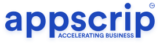Thinking about starting your own marketplace app? You’re not alone. Ecommerce marketplaces are booming, with global sales topping $5 trillion in 2025, and that number’s only going up. Platforms like OLX, OfferUp, and Etsy have shown just how powerful peer-to-peer and product-driven platforms can be.
Still, launching a marketplace isn’t as simple as copying a successful app. You need the right features, smooth payment systems, strong compliance, and a clear plan for making money.
That’s where this guide comes in. We’ll break everything down step by step so you can move fast and make smart choices. And if you’re short on time or tech resources, we’ll also show you how Appscrip can help you get to market without starting from scratch.
Local marketplace apps like Mercari, Carousell, and OfferUp has become the primary place for people to purchase products. With the target audience already sitting on the online marketplaces, who would want to create a product website only to invest in Search Engine Optimization (SEO) and App Store Optimization (ASO)?
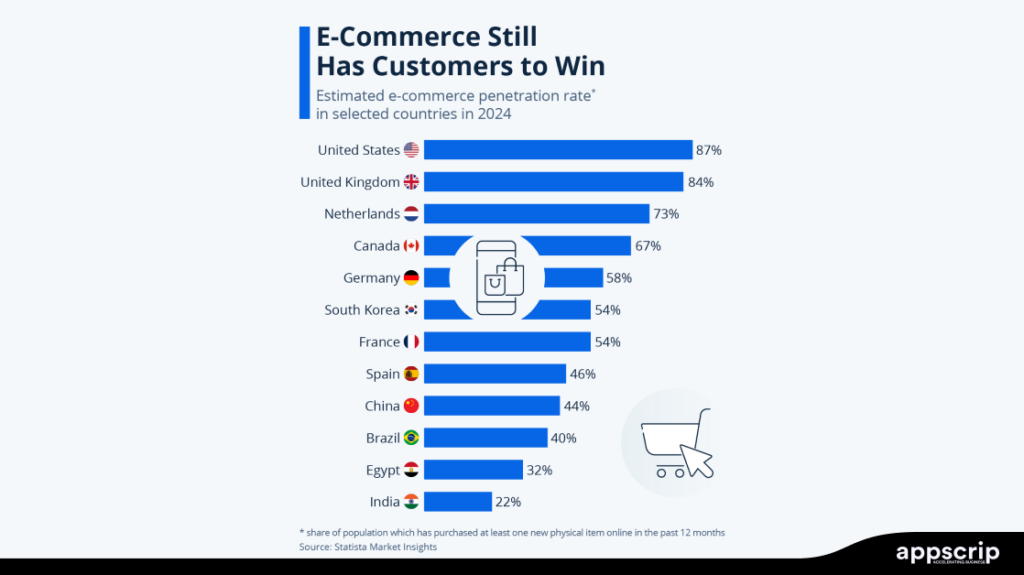
TL;DR
- Choose your marketplace model: Decide between B2B, B2C, or C2C depending on who your users are and what they’re trading.
- Focus on MVP essentials: Prioritize core features for buyers (search, payments), sellers (listings, order tracking), and admins (moderation, analytics).
- Pick the right tech stack: Choose between custom, no-code, or pre-built platforms like Appscrip for faster, scalable launch.
- Understand the costs: MVPs typically cost $10K–$50K; full builds can go over $200K. Don’t forget hidden costs like compliance and support.
- Set up payments & compliance: Integrate trusted gateways (Stripe, PayPal) and follow data laws like GDPR and PCI-DSS.
- Choose a monetization model: Options include commissions, subscriptions, listing fees, and in-app ads—mix and match based on your audience.
- Launch smart: Offer seller incentives, run targeted ads, and use referral programs to build early traction.
- Scale strategically: Automate moderation, build community, and expand categories or geographies as your marketplace grows.
Appscrip helps you launch faster with pre-built, customizable, and scalable marketplace app solutions ideal for founders who want to move quickly.
How To Build A Marketplace App
Here are 10 steps that best encapsulate a way to build a marketplace app.
- Step 1: Conduct in-depth market research and analysis of marketplace app giants
- Step 2: Decide on the marketplace type.
- Step 3: Choose a monetization model
- Step 4: Pick a tech stack
- Step 5: Basic and advanced features should be added
- Step 6: Come up with a unique name
- Step 7: Build an attractive UI and UX of your marketplace app
- Step 8: Scrutinize the financial model of your app (integrate payment methods)
- Step 9: Promote, grow, and scale your product
- Step 10: Consider fraud protection
Major E-Commerce App Development Stages In Depth
The process of building a buy and sell marketplace app goes through the following stages:
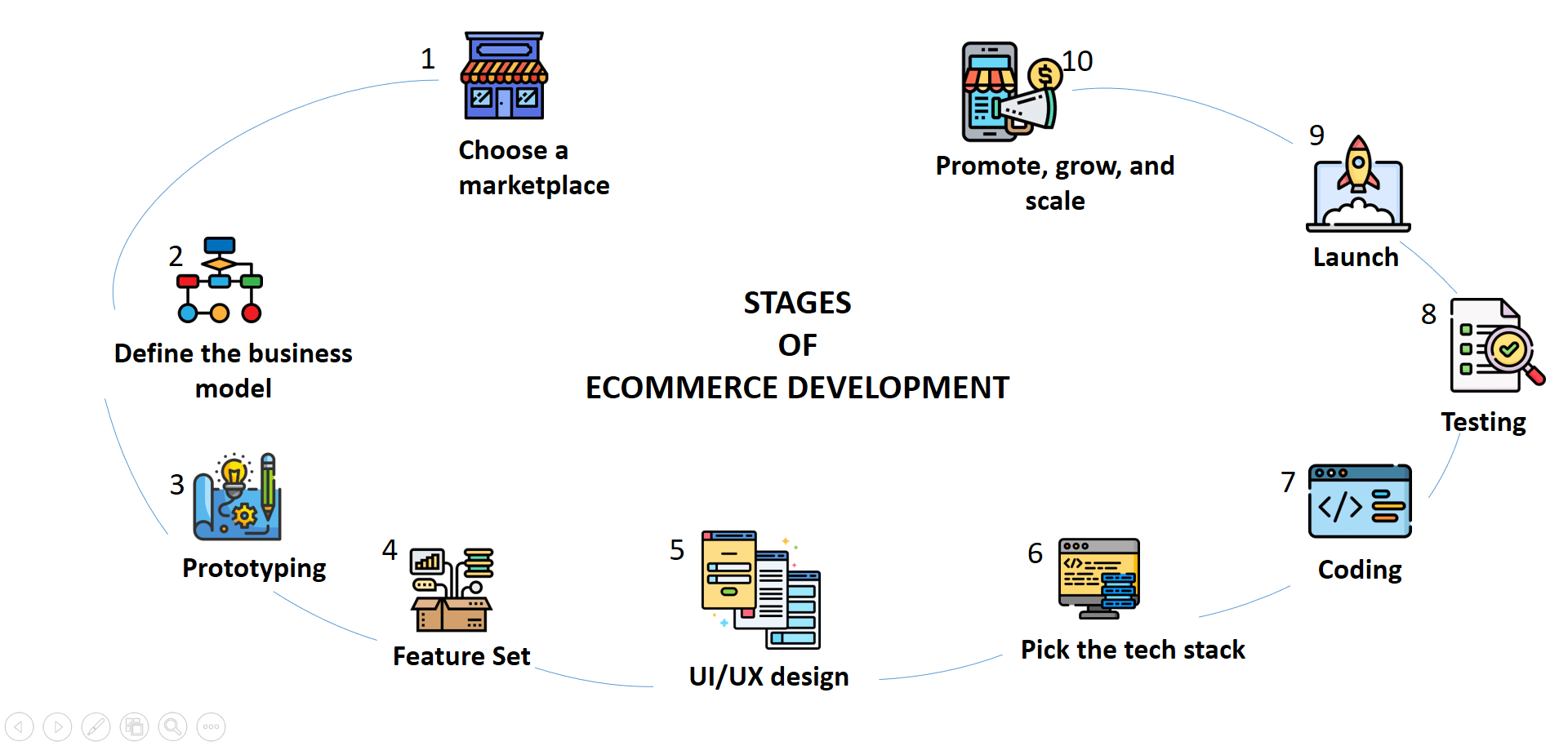
Determine The Type Of Marketplace You Want
Decide who is your target audience. Decide upon your niche. Decide which market you want to focus on. Do you want to build a marketplace app for clothing only or do you want to build an app to sell everything? Do you want to narrow your focus or broaden your spectrum? Here are the classifications of online marketplaces to simplify your decision-making process.
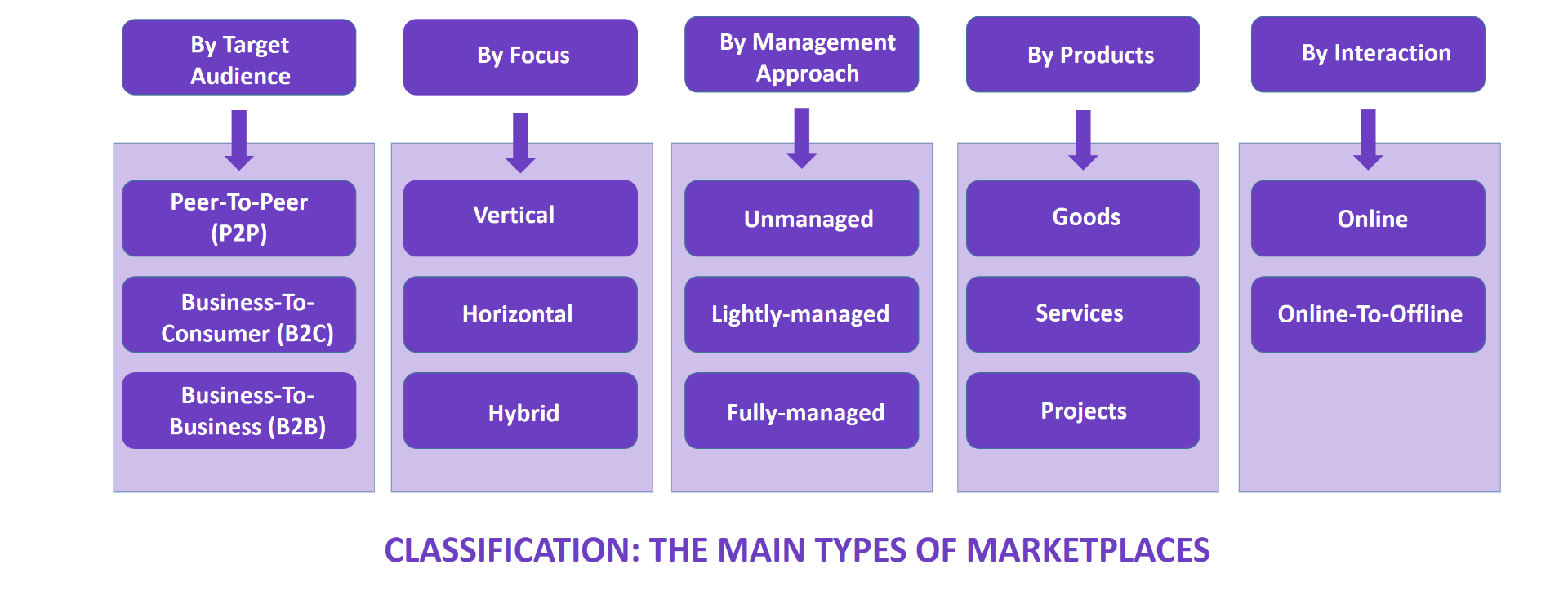
Choose A Monetization Model
Choosing how your marketplace generates revenue is crucial for its long-term success. Here’s a detailed look at popular monetization methods:
Commission-based Model
- Earn revenue by charging sellers a percentage of each successful transaction.
- Great for marketplaces with frequent sales.
- Example: Etsy charges sellers a percentage of each sale.
Subscription Model
- Offer sellers monthly or yearly subscriptions for extra features, lower transaction fees, or greater visibility.
- Ideal for marketplaces with professional or high-volume sellers.
- Example: Etsy Plus provides enhanced features to subscribers.
Listing or Featured Ad Fees
- Sellers pay fees to list their products or to have them prominently displayed.
- Particularly useful in crowded marketplaces where sellers need better visibility.
- Example: OLX charges for premium listings that stand out.
Advertising Revenue Model
- Generate income through ads placed on your platform, including sponsored product listings, banner ads, or partnerships.
- Effective if you have high traffic and significant user engagement.
- Example: OfferUp monetizes through sponsored ads and promotional listings.
Selecting the Right Monetization Strategy
- Align your monetization method with your marketplace type (B2B, B2C, C2C) and audience expectations.
- Don’t be afraid to combine multiple revenue streams to find the best mix.
- Continually monitor results, listen to user feedback, and make adjustments to optimize your profitability.
Choosing and refining your monetization approach carefully will support sustained growth and financial stability for your marketplace.
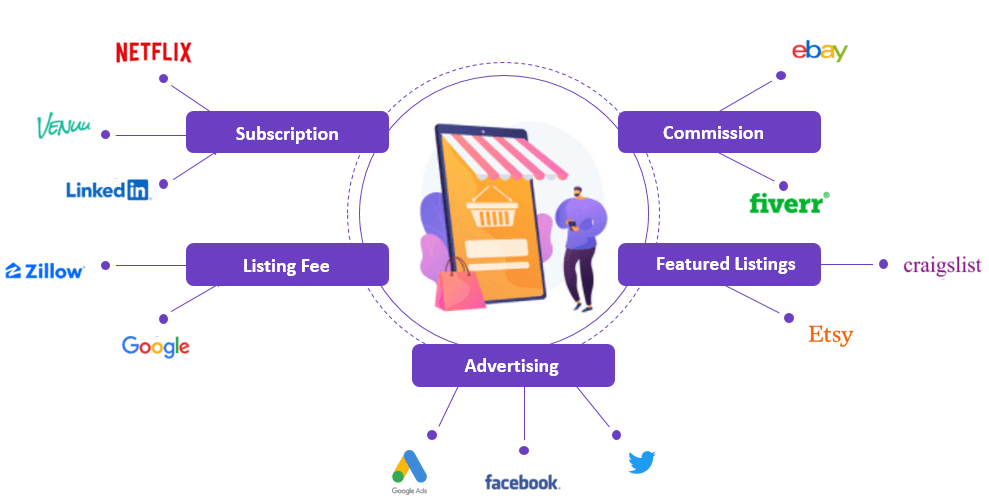
Prototyping And Project Documentation
Prototyping makes it easy to understand the way the user is going to utilize the marketplace app. The creation of a marketplace prototype demands a detailed description of your product’s purpose.
A technical specification includes stating the app’s purpose, feedback from the end-users, and checking the business potential of your marketplace app idea.
User Experience
Several factors including defined targeted audience and stated goals are taken into consideration during the process of design outlining. Finally, the screens are designed to comply with the concept.
The first design is introduced with a Minimum Viable Product (MVP). At this stage, the marketplace app goes through the testing and feedback loop to improve the overall design and functionality of the product.
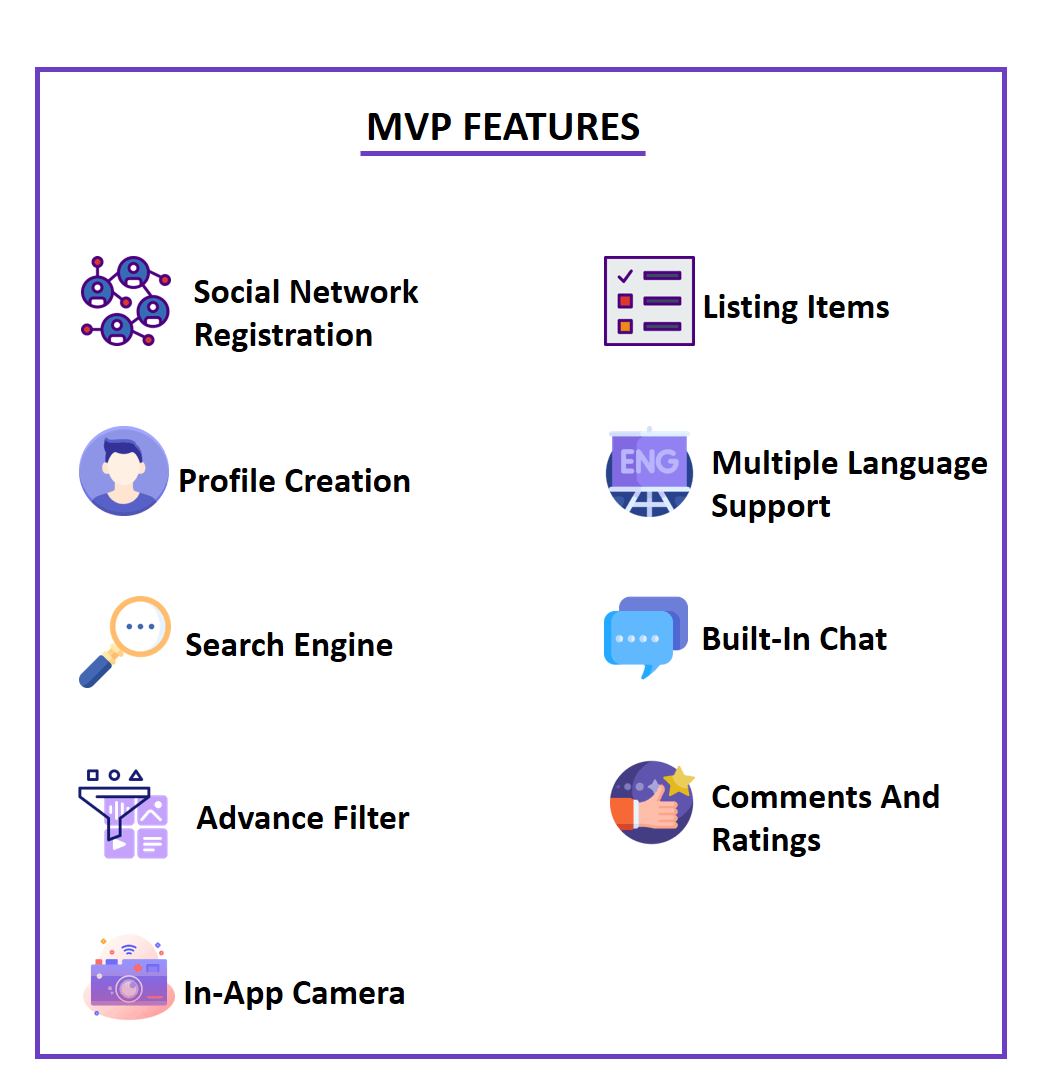
It goes without saying that buy and sell marketplace apps should be performance-driven, must have a simple and intuitive UI and UX, and must carry an advanced set of features.
Tech Stack To Build A Marketplace App
The Tech stack acts as a backbone that influences the functioning of a marketplace app. So, let’s define what tools and third-party services an on-demand app development company may use to build a marketplace app.
- Platforms: Android or iOS
- Push notifications: Twilio, Push.io
- Frameworks: Angular.js, Backbone.js, React.js
- Languages: Swift/Objective-C (iOS apps), Kotlin/Java (Android apps), React Native (Cross-platform)
- Server-side development: Node.js, Express.js.
- Client-side development: JavaScript, HTML, CSS, Bootstrap
- Database: MongoDB, MySQL
- Cloud architecture: AWS, Azure, Google
- Third-party integration: PayPal, Braintree, Stripe, e-Wallet
- Web server: Nginx
- Recommendations: Machine learning algorithms
- Analytics: Google analytics
- Other monitoring and hosting tools: AWS S3, Confluence, Swagger, MailChimp, PostgreSQL.
Scaling And Expansion
Once you have garnered enough attention in the market with your buy and sell marketplace app, start moving towards scaling and expanding. The best you can do is target the most accessible platforms for users to access your app easily.
Innovative features translate to an engaging user experience.
So, don’t hesitate to revamp the functionality of your app from time to time. Draw a portrait of your potential suppliers and buyers on the platform. You can turn to market professionals to get in-depth insights into your audience.
Use creativity to clutch the curiosity of your community.
You can put the power of blogging and storytelling to your own use. Users’ curiosity to share ideas and opinions can invite more customers to your platform.
Readymade Solution To Build A Marketplace App
Going for a pre-built marketplace app script reduces your development efforts and eventually, the overall cost. Embedded with all the essential features and topped off with extra zing (social element, product exchange features, etc), Le.offer is the best used-goods multivendor marketplace script out there.
Key Features Of A Buy And Sell Marketplace App
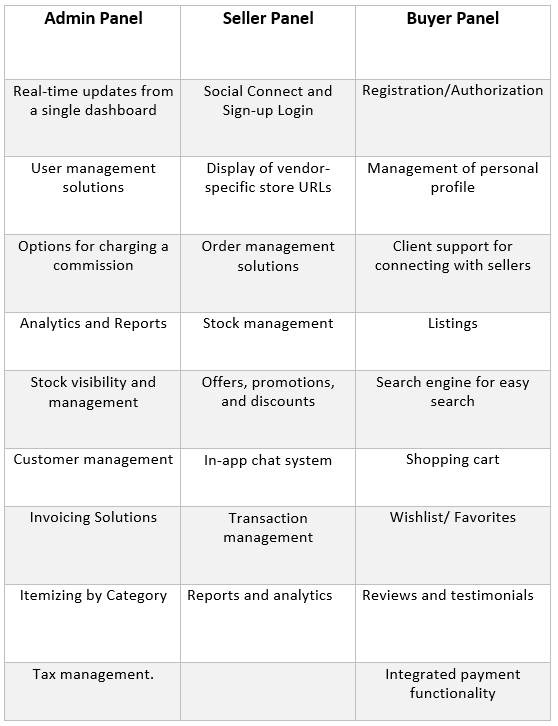
Onboarding
Build a marketplace app where onboarding is easier. You can either make two separate applications for buyers and sellers or infuse both the roles into one application. The onboarding process is easier even if you decide to go with the latter option. The first option is, however, uncommon for online marketplace apps.
Just after the onboarding stage, our pre-built script allows the users to create their profiles. You can also embed a tutorial for users (a step-by-step process on how to use the app) to give them a tour of your online marketplace app.
Login/ Social Network Integration
This functionality of logging into the app via social media increases users’ reliance on your app. Not only you’ll witness an exponential increase in the number of users but also this feature acts as an identity proof.
Besides, users don’t need to fill essential fields such as name, contact info, e-mail, etc. This feature will pull out users’ entire information from a social network. OfferUp, Carousell, and Olx all buy and sell marketplaces have this in-built feature.
Listing Items And Recommendations
The listing feature is at the core of a multivendor marketplace app. Listings display the product pictures, a brief description of the product, ratings, and reviews. Don’t skip the process of pagination when you decide to build a marketplace app.
Pagination is the process of separating piles of data into small chunks. Paging works magic for online marketplaces, loading more information in lesser time.
Artificial Intelligence (AI) can arm your marketplaces with the power to predict and sense users’ behavior.
Our pre-built OfferUp clone script not only showcases the searched products but also makes suggestions based on users’ previous searches and the items added to favorites.
Personal Profile
Highly intuitive and UX-focused personal profile pages contain users’ information and all the items for sale. With OfferUp clone, you can build a marketplace app where buyers can update their profiles, add/delete cards, and change settings. They can also follow sellers on the app.
Followers get a notification every time the buyer lists a new product. The follower and following count is also visible on the profiles.
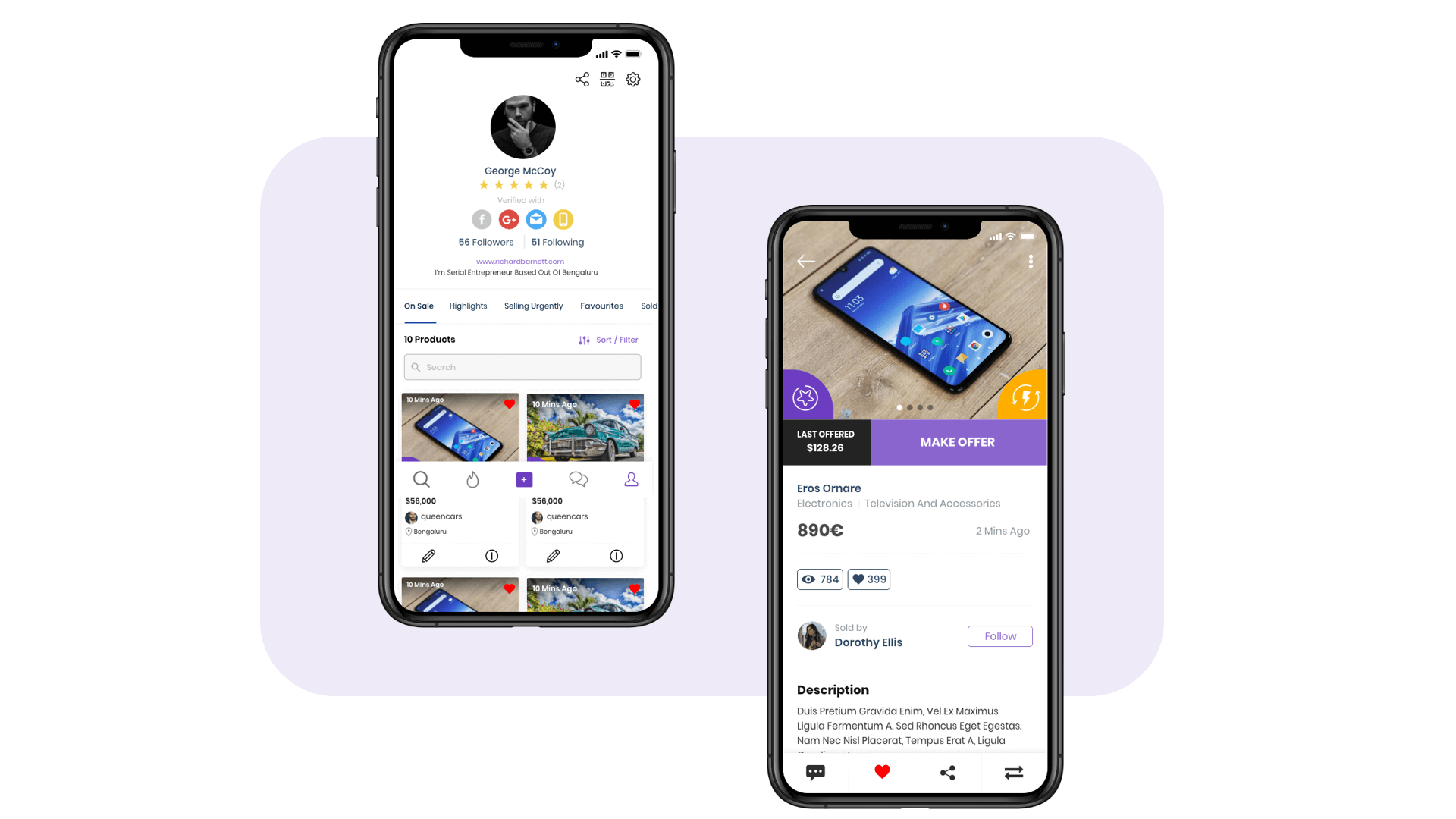
Sellers can see the number of views the products get and the number of users who have added their items to the favorites list. They can edit the business name, contact information, and addresses. They can also view the detailed insight of their ads: click count, comment count, chat count, saved count, and shared count.
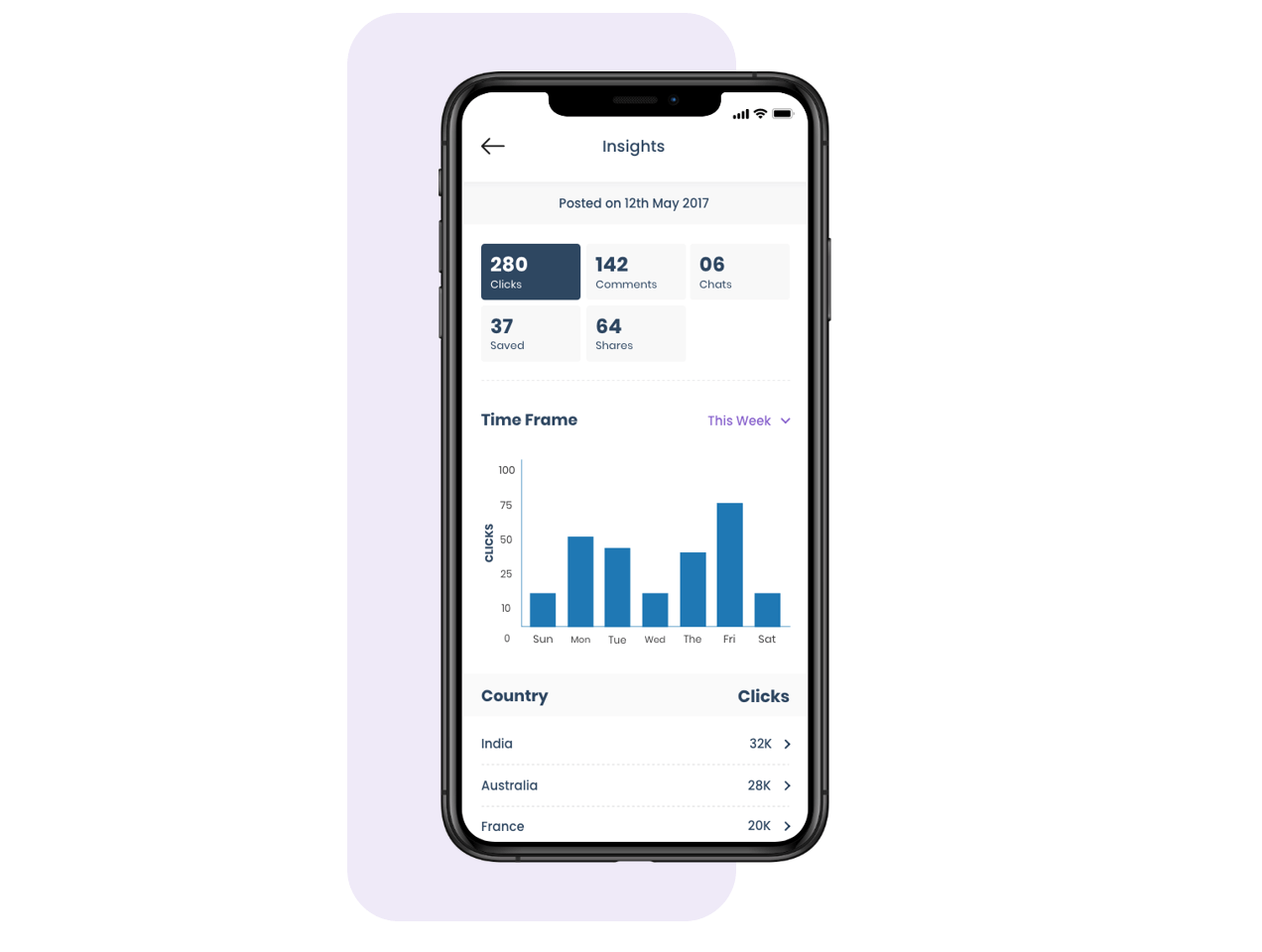
Besides, a short list of settings is also embedded into the profiles for users to customize notifications.
Submit Offers & Negotiate Or Buy Direct
The submit offer feature allows buyers to negotiate for products they would want to purchase. The buy direct feature allows sellers to post an ad with no option to negotiate or exchange.
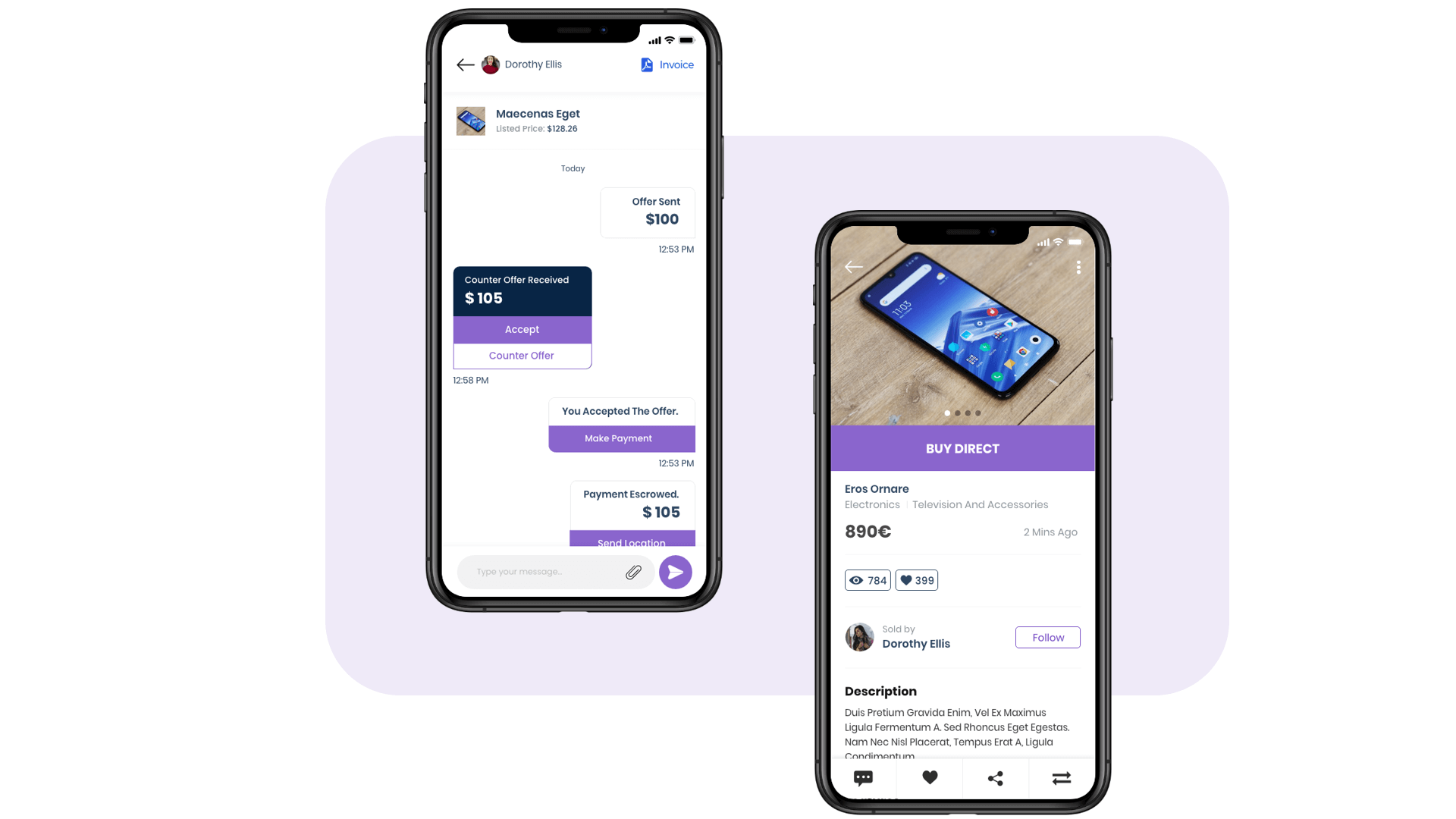
Exchange Products
Conflicts and compromises? Nah, comfort and convenience! Build a marketplace app? Why not build a buy and sell (+ exchange) marketplace app? Introducing you to the “Exchange Products” feature of our pre-built marketplace script, Le.Offer! The feature allows users to exchange products without exchanging money. ⠀
⠀
Besides, other users can also make a counter-offer with one of their products.
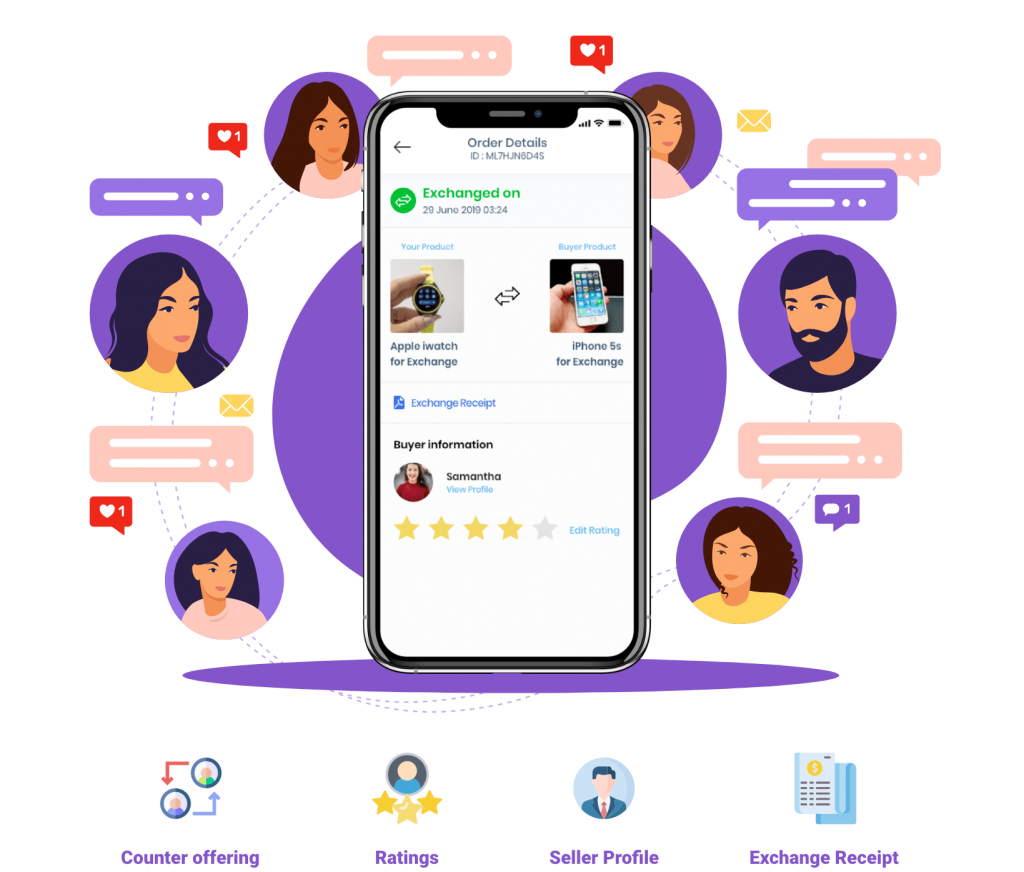
Categories
User convenience comes attached with categories.
This feature motivates sellers to play fair and improve the ratings of their products. On the other end, it helps sellers skip the hassle and save time.
Favorites
Le.Offer offers users an option to add favorites so that users don’t lose insight into the products they are considering purchasing later.
Search and filters
The search has to be conducted based on users’ location. Le.offer, our pre-built marketplace app script, comes with an option to constrict or extend the search band. You can make the search predictive by showing users the no. of results for a certain query.
The filter feature actually filters out a marketplace app’s chances of failure.
With Le.Offer, users can apply filters by price, ratings, delivery types, products, size, location, etc.
QR Code
A unique QR code is generated for each order. Buyers can scan the QR code to confirm the shipment of an item.
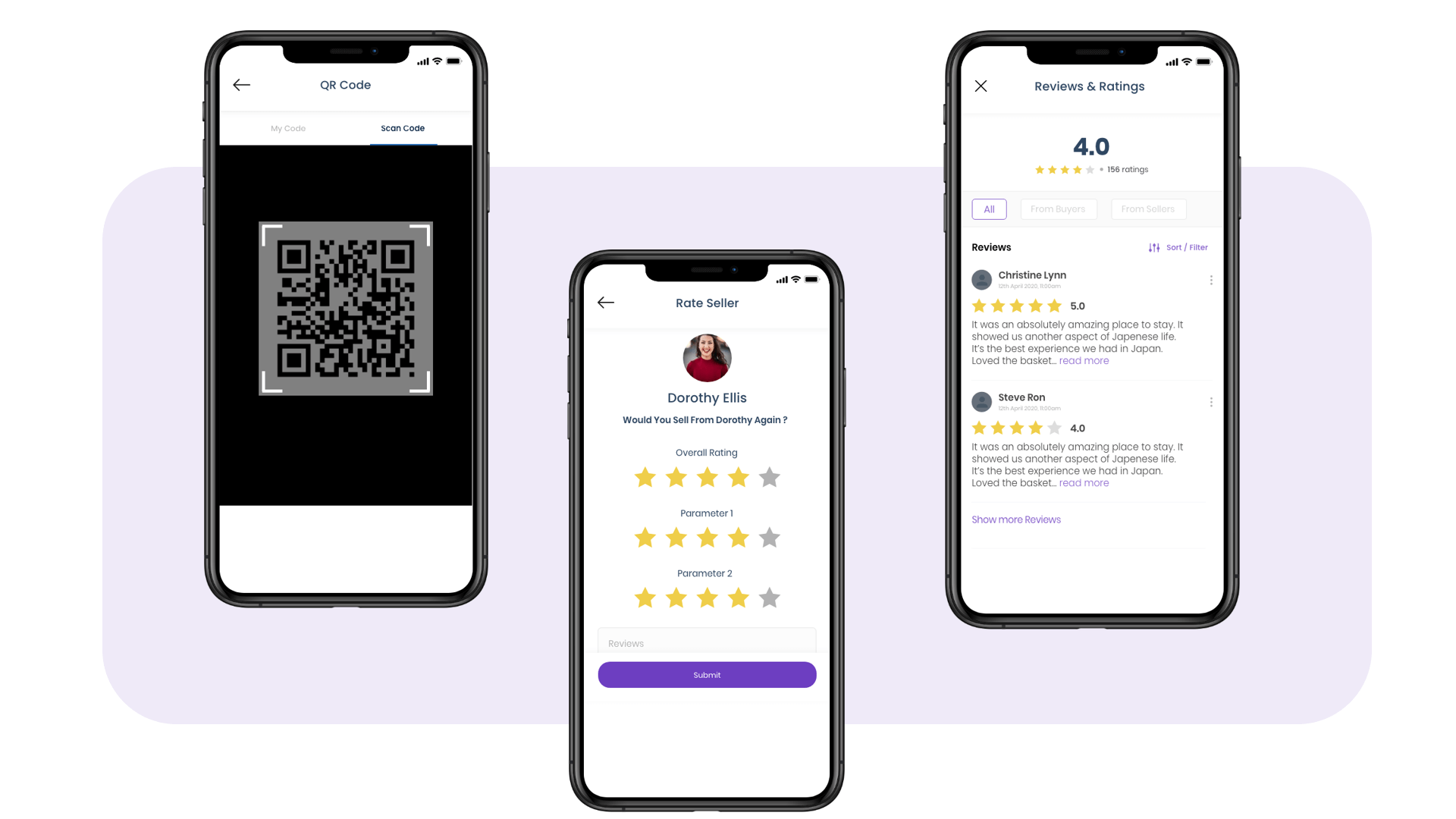
Ratings And Reviews
Consider ratings and reviews feature when you decide to build a marketplace app. Zero or no reviews can make users neglect sellers’ products. A five-star rating system is the most popular one, but you can also come up with something more original. Ratings do have different forms.
The rating and review system isn’t only reserved for the buyers. Bother buyers and sellers that rate and review each other’s service after the completion of a transaction.
Payment Gateway/ In-App Payment
The next step is checking out. Our buy and sell marketplace script makes it fast and easy for users to pay while offering users multiple payment options. Our pre-built buy and sell marketplace app doesn’t sacrifice security in an attempt to avoid cart abandonment. Every time our app asks for an email or mobile number, a unique verification code is sent to the users to confirm all their data.
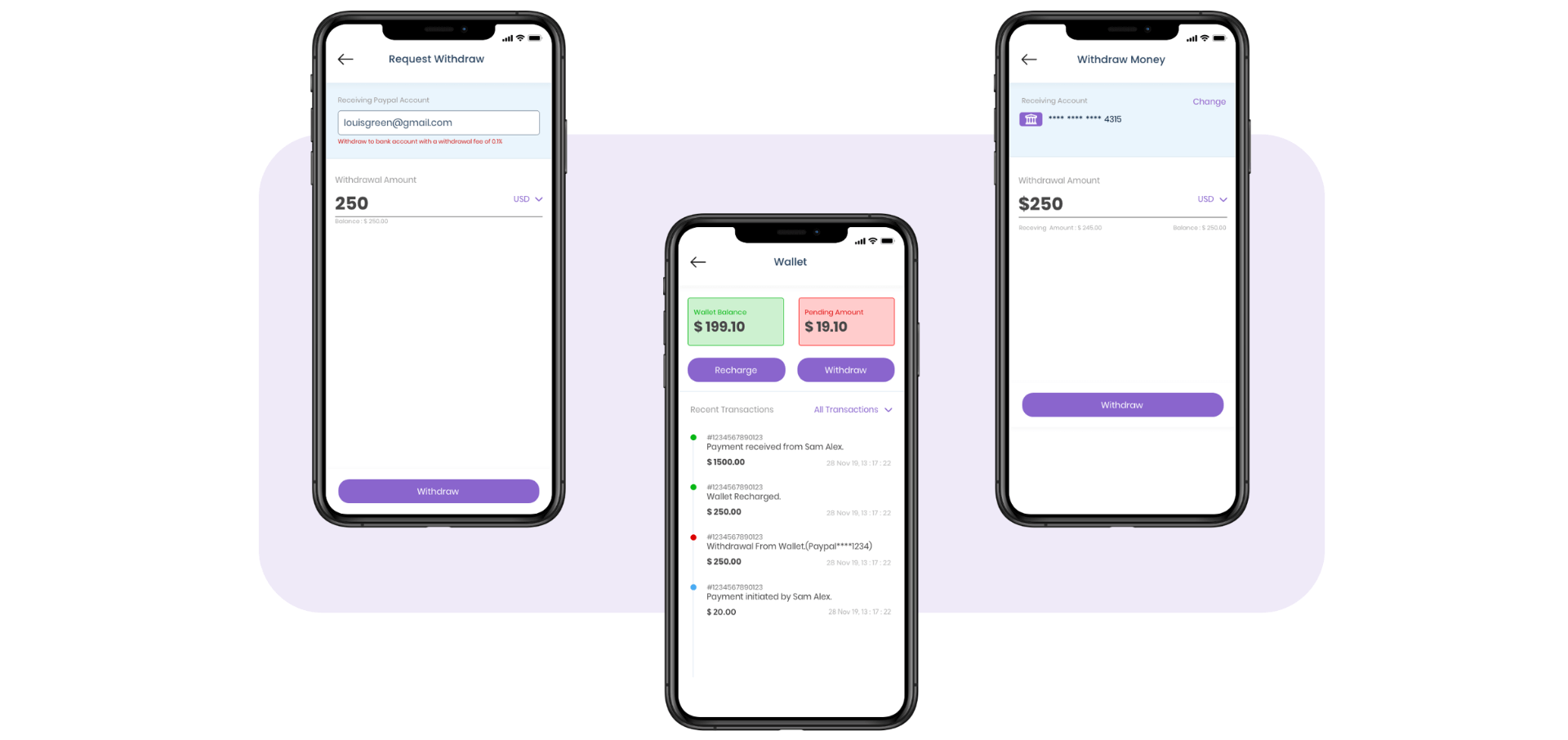
Besides, users can withdraw money from their wallets directly to their bank accounts by requesting the administrator. The payment is processed after the admin approves the request.
Payment Escrowed
For those who want to build a marketplace app to stand should to shoulder with the competitors, don’t miss including the Payment Escrowed feature. During the transaction where the buyer pays the seller, the payment is escrowed and reflected in the pending balance. The buyer has to scan the seller’s QR code to release the payment.
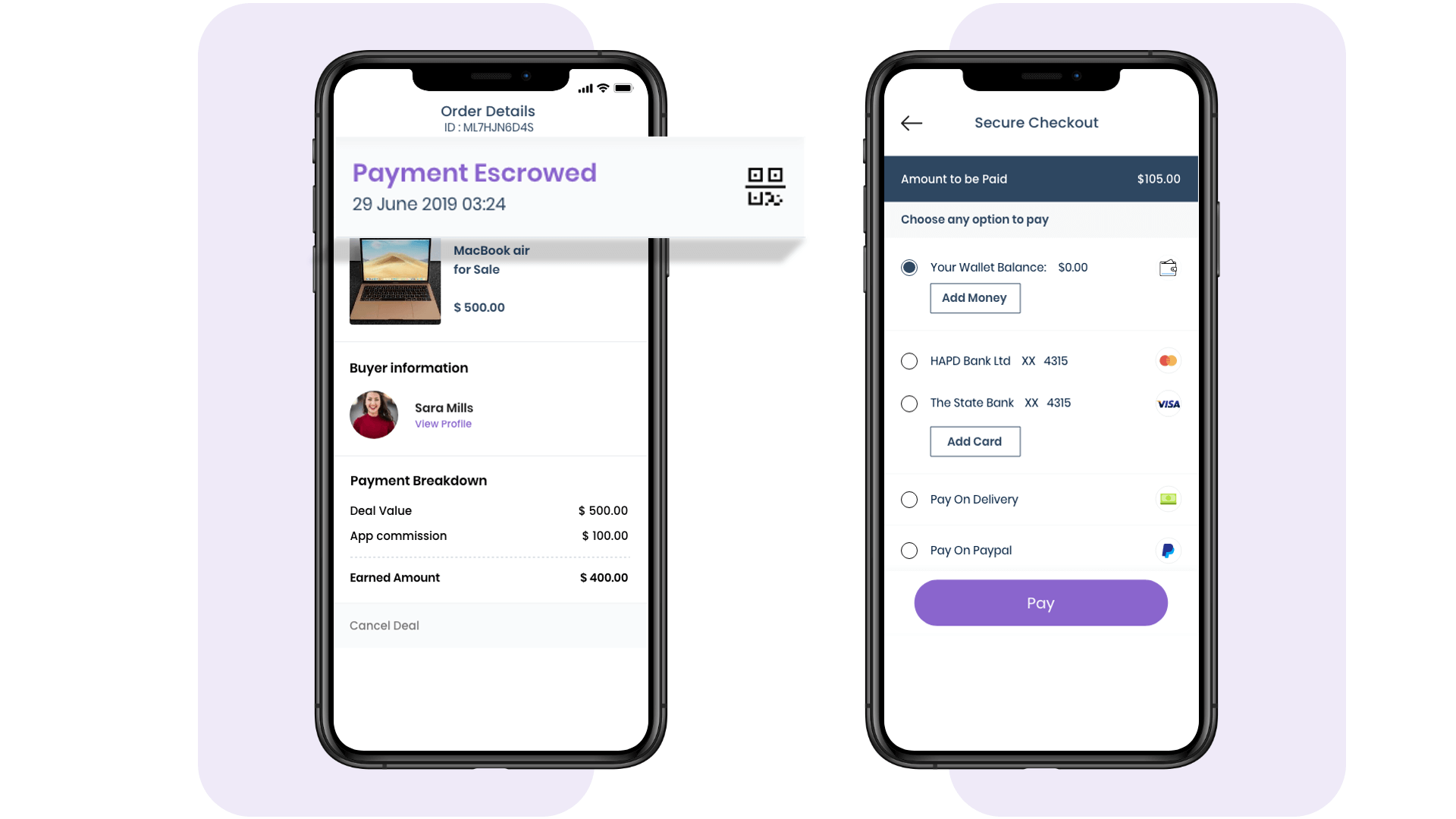
Shopping Cart
A shopping cart allows users to add products from different sellers. The feature showcases the price of all the products combined and allows users to apply coupons, offers, and other loyalty program attributes.
Delivery Tracking
Delivery is, of course, the responsibility of sellers. However, you can always go with the option of embedding a delivery tracking system within your app. Why not build a marketplace app that can vanish half of the worries of buyers and sellers into thin air?
Push Notifications
Rich push notifications allow you to inform your users of recent updates by attaching media to notifications. This feature taps into the curiosity of the users and makes notifications more enticing to click on.
Product And Price Comparison
Did you know that nearly 70% of online shoppers visit Amazon to do product and price comparisons? While this advanced feature offers you an advantage over competitors, it also offers users an opportunity to choose the best items – easier and quicker.
Multi-Currency And Language Support
For those who aspire to go global with the product, the buy and sell marketplace script offers multi-currency and multi-language support.
Dashboards
This feature helps sellers zoom into areas such as accounting, operations, and sales without jumping to another page. Dashboards carry good potential for businesses.
Also Read: Top 10 Online Marketplaces: Sites To Buy And Sell Stuff
Marketing Tools
An in-built marketing toolkit helps businesses to tap into consumers’ interest and motivate their buying action.
Inventory Management
This feature is a big must-have. It helps sellers avoid stockouts, manage multiple locations, and ensure recordkeeping. An inventory system acts as a grease that sellers need to run their business smoothly.
Admin Panel
Irrespective of the marketplace type and the monetization model, the buy and sell marketplace app requires the development of three panels: admin panel, buyer panel, and seller panel.
Visible only on the backend side, the admin panel allows the admin to manage stock, tax, users, and customers. This panel enables the admin’s control over approving a new list of products, managing reviews, setting up commissions for sellers, etc.
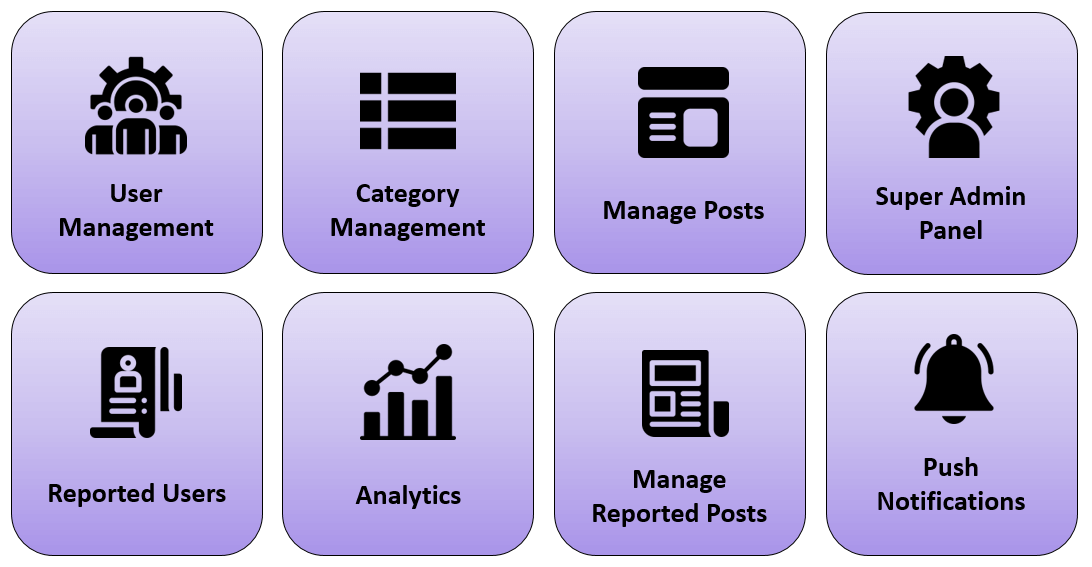
Real-Time Analytics
Is your marketplace business healthy? Is your strategy working? What isn’t going the way you expected? The answer to these questions is embedded into the integrated analytics system. The analytics system acts on data as soon as it enters the system.
Customer Relationship Management (CRM) Integration
Integrated CRM tool helps you build better customer relationships and develop better services and products. CRM tool carries the ability to provide your customers the service they are looking for.
Cloud Environment
Change is the only constant, no matter the market.
Cloud environment helps your marketplace cater to this change. Cloud provides a scalable architecture which means you can upscale or downscale your services as per the changing demand and scenarios of the market.
Why Entrepreneurs Choose Appscrip for Ecommerce Marketplaces
Appscrip is the go-to platform for entrepreneurs who want to launch a high-quality buy-and-sell marketplace without the long development timelines or massive budgets. Here’s why it stands out:
- Launch in Weeks, Not Months: Start fast with a pre-built, customizable foundation. Skip the headaches of building from scratch.
- Affordable for Startups: Avoid six-figure custom development costs. Appscrip gives you enterprise-level tech at a startup-friendly price.
- Scalable from Day One: Whether you’re launching locally or going global, Appscrip is built to scale with you.
- Flexible and Customizable: Adjust designs, features, and workflows to match your brand and user needs.
- Battle-Tested Globally: Appscrip powers successful marketplaces in multiple countries and industries. You’ll be in proven company.
- Hands-On Support: Get expert guidance through onboarding, launch, and beyond.
Ready to launch?
Schedule a call and see how fast you can go live with a platform built for serious marketplace founders.