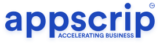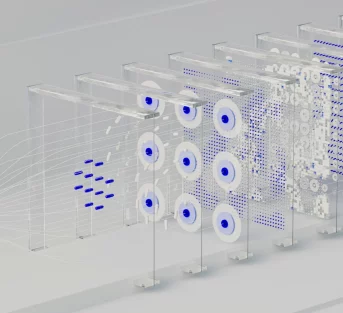Ever wondered why your competitors seem to be pulling ahead? The answer might be simpler than you think. AI adoption is growing at a staggering 37% annual rate, with industries like finance, healthcare, and e-commerce leading the charge. That’s not just a trend, it’s a business revolution happening right before your eyes.
Whether you’re looking to automate customer service, predict inventory needs, or create personalized user experiences, this guide cuts through the jargon to offer a clear, step-by-step approach on how to create an AI model that solve real business problems.
TL;DR
- AI adoption is growing rapidly across industries like e-commerce, healthcare, and finance, helping businesses improve efficiency and customer experience.
- Building an AI model requires defining business goals, collecting quality data, choosing the right development approach, training the model, and integrating it into business processes.
- AI development costs vary:
- No-Code AI: $0 – $500/month
- AutoML: $5,000 – $50,000/month
- Custom AI: $100,000+/month
- Businesses can choose between No-Code AI, AutoML, or Custom AI Development based on their budget and needs.
- AI models require regular updates and retraining to maintain accuracy and performance.
- Appscrip provides end-to-end AI solutions for chatbots, predictive analytics, recommendation engines, automation, and more.
- AI delivers high ROI by reducing operational costs, increasing efficiency, and improving decision-making.
- Have questions about AI? Check out our FAQs or contact Appscrip to explore AI solutions for your business.
Understanding the Basics of How To Create An AI Model
What is an AI Model?
Think of an AI model as a smart employee who never sleeps. It’s a pre-trained system that learns patterns from your business data to make predictions, automate decisions, or generate insights. A pre-trained AI model is an AI system that has already learned from a large set of data, so it can quickly perform tasks like answering questions, recognizing images, or predicting trends. Unlike traditional software that follows explicit instructions, AI models adapt and improve over time as they process more information.
For your business, this means moving beyond rigid, rule-based systems to solutions that can handle complexity and nuance. An AI model might detect unusual spending patterns that signal fraud, predict which customers are likely to churn next month, or even generate personalized product recommendations that boost conversion rates.
The beauty of modern AI models is their accessibility. What once required a team of highly qualified engineers can now be implemented by businesses with modest technical resources using the right tools and approach.
Different Types of AI Models
Not all AI models are created equal. Depending on your business needs, certain approaches will yield better results than others:
- Machine Learning Models excel at finding patterns in structured data. Your local bank likely uses these to detect fraudulent transactions by analyzing spending patterns across millions of data points. When a suspicious charge appears on your credit card, it’s these models that trigger the alert.
- Deep Learning Models mimic the human brain to tackle complex problems like voice recognition and image processing. Every time you ask Alexa to play your favorite song or unlock your phone with your face, you’re interacting with deep learning technology.
- Natural Language Processing (NLP) helps computers understand and generate human language. Beyond powering chatbots like ChatGPT, NLP enables businesses to analyze customer feedback at scale, extract insights from support tickets, or even generate product descriptions automatically.
- Computer Vision gives machines the ability to “see” and interpret visual information. Online medical platforms use this technology to identify potential skin conditions from uploaded photos, while retailers use it for everything from inventory management to augmented reality shopping experiences.
Step-by-Step Guide on How To Create an AI Model
Step 1: Define the Problem and Business Goals
The most common AI implementation mistake? Adopting AI because it’s trendy rather than because it solves a specific business problem. Before diving into AI development, pinpoint the exact problem AI should solve. Ask yourself:
- What task or process needs improvement or automation?
- How will AI enhance efficiency, customer experience, or revenue?
- Do I have access to enough relevant data for training an AI model?
A clear objective ensures AI is implemented with purpose rather than as a tech experiment.
For example, an e-commerce business might define their problem as: “Our customer service team spends 70% of their time answering the same basic questions, limiting their ability to handle complex issues.” Their AI goal could be to reduce repetitive customer service inquiries by 50% within three months using an AI chatbot.
Step 2: Collect and Prepare Data
Your AI model is only as good as the data it learns from, period. Even the most sophisticated algorithm will fail if trained on poor-quality information.
Start by identifying relevant data sources:
- Internal databases (customer records, sales data, inventory)
- Third-party APIs (market trends, competitor information)
- Web scraping (reviews, social media sentiment)
When collecting data, always consider applicable privacy regulations:
- GDPR for European customers or operations
- HIPAA for healthcare-related information
- CCPA/CPRA for California residents
- Industry-specific regulations in finance, education, etc.
Non-compliance can result in significant fines and reputation damage, so consult legal experts when handling sensitive information.
Once collected, your data needs thorough preparation:
- Cleaning (removing duplicates, correcting errors)
- Structuring (organizing in a consistent format)
- Enriching (adding relevant context)
- Balancing (ensuring representation across different scenarios)
Quality beats quantity every time. A smaller dataset of high-quality, well-labeled data will outperform a massive collection of messy, inconsistent information.
Step 3: Choose the Right AI Development Approach
The good news? You have options. The right approach depends on your technical resources, budget, and specific needs.
| Approach | Best For | Examples | Pros | Cons |
| No-Code/Low-Code AI | Small businesses, quick automation solutions | Google AutoML, Microsoft AI Builder, RunwayML | Easy to use, requires no coding, low cost | Limited flexibility, not suitable for complex AI |
| AutoML (Automated Machine Learning) | Companies streamlining AI model creation | AWS SageMaker, H2O.ai | Automates model training, reduces manual effort | Requires some technical expertise, less control |
| Custom AI Development | Advanced AI models tailored for businesses | Deepseek, LLAMA, Claude, BERT | Highly flexible, scalable, optimized for unique use cases | High development cost, requires AI engineers |
Step 4: Training and Testing the AI Model
With your approach selected, it’s time to train your model on your prepared data. This process involves:
- Splitting your data into training and testing sets
- Feeding the training data into your chosen platform
- Allowing the model to learn patterns and relationships
- Testing performance against your held-out data
Key metrics to watch include:
- Accuracy: How often the model is correct overall (useful for balanced classification problems like customer churn prediction)
- Precision: How reliable the positive predictions are (critical for fraud detection where falsely accusing customers is costly)
- Recall: The ability to find all relevant instances (essential for medical alerts or safety systems where missing a case can be dangerous)
- F1 Score: Balance between precision and recall (valuable for recommendation systems where both false positives and missed opportunities matter)
- Mean Absolute Error: Measures prediction accuracy for numerical values (ideal for sales forecasting or inventory prediction models)
A common mistake is focusing solely on accuracy while ignoring other metrics. A fraud detection model that’s 99% accurate but misses critical cases isn’t serving your business well.
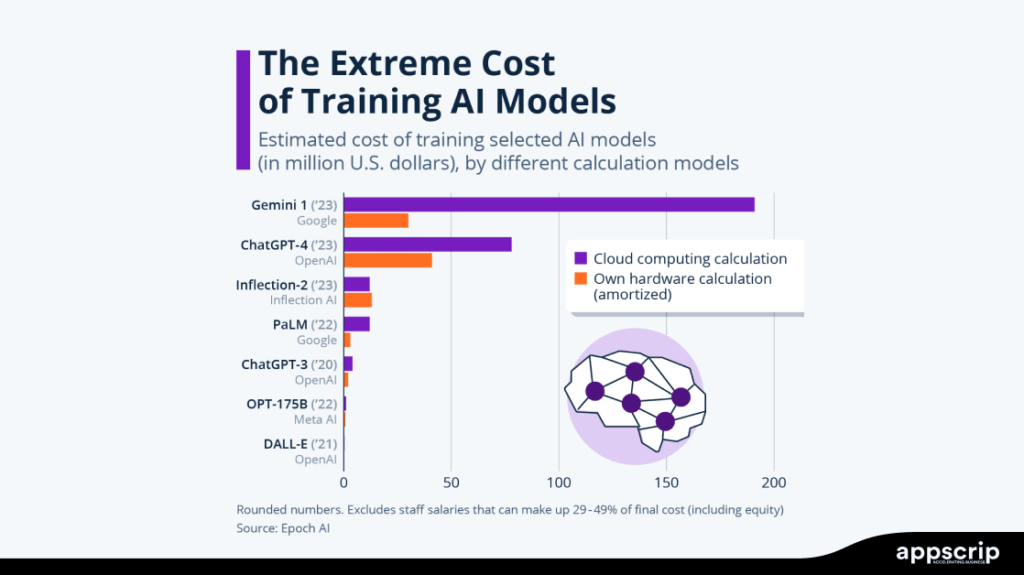
Step 5: Deployment and Integration into Business Processes
Getting your model into production is where many AI projects stumble. This step involves:
- Cloud vs. On-Premise AI – Cloud-based AI offers scalability, while on-premise AI provides greater control.
- Seamless Business Integration – AI must work effortlessly with CRM, ERP, and business intelligence tools.
- Ongoing Monitoring & Optimization – AI models need continuous updates to maintain accuracy and efficiency.
- Training team and change management – Plan for comprehensive team training that explains how the AI works, its limitations, and how it will change existing workflows.
Budgeting, Costs, and ROI of AI Development
How Much Does AI Model Development Cost?
The most common question entrepreneurs ask about AI is straightforward: “What’s this going to cost me?” The answer depends largely on your approach and the complexity of your problem.
| AI Type | Estimated Cost | Examples |
| No-Code AI | $0 – $500/month | Google AutoML, Microsoft AI Builder, RunwayML |
| AutoML | $5,000 – $50,000 | AWS SageMaker, H2O.ai |
| Custom AI Development | $100,000+ | DeepSeek ($5.6M training cost), GPT-4 ($100M) |
AI Decision-Making Framework
Before committing to an AI project, businesses should assess their needs and budget constraints. Use the checklist below to determine if AI is a viable investment:
✓ Do you need AI for automation, data insights, or customer engagement?
✓ What is your budget for AI implementation?
✓ How quickly do you need results?
✓ Do you have access to quality data for training AI models?
✓ Do you have in-house technical expertise, or will you need external development support?
✓ What level of customization and scalability do you require?
When evaluating AI implementation, focus on business outcomes rather than technical capabilities.
If you’re new to AI, start with smaller projects like automating customer support or predictive analytics. This minimizes initial investment while providing quick and measurable ROI before scaling to more complex AI implementations.
How Appscrip Can Help You Build AI-Powered Applications
AI is reshaping businesses everywhere, but getting started can feel overwhelming. That’s where Appscrip comes in. We make AI simple, practical, and tailored to your business needs, whether you want to automate tasks, boost customer engagement, or gain data-driven insights.
AI Solutions That Make an Impact
- AI Chatbots & Virtual Assistants – Automate conversations, streamline support, and never leave a customer waiting.
- Predictive Analytics – Make smarter business decisions with AI-driven forecasts and insights.
- Recommendation Engines – Boost engagement with personalized product and content suggestions.
- Computer Vision Applications – Use AI for image recognition, security, and automation in healthcare, retail, and more.
- AI-Powered Automation – Free up time and resources by letting AI handle repetitive tasks.
How to Get Started
- Let’s Talk – Share your AI goals, and we’ll tailor a solution just for you.
- We Build It – Our team develops a custom AI model designed around your business needs.
- Seamless Integration – We ensure smooth deployment without disrupting your existing workflows.
Still wondering if AI is right for your business? Let’s chat and explore how Appscrip can help you stay ahead of the competition. Get in touch today, the future of AI-powered business starts now!