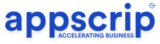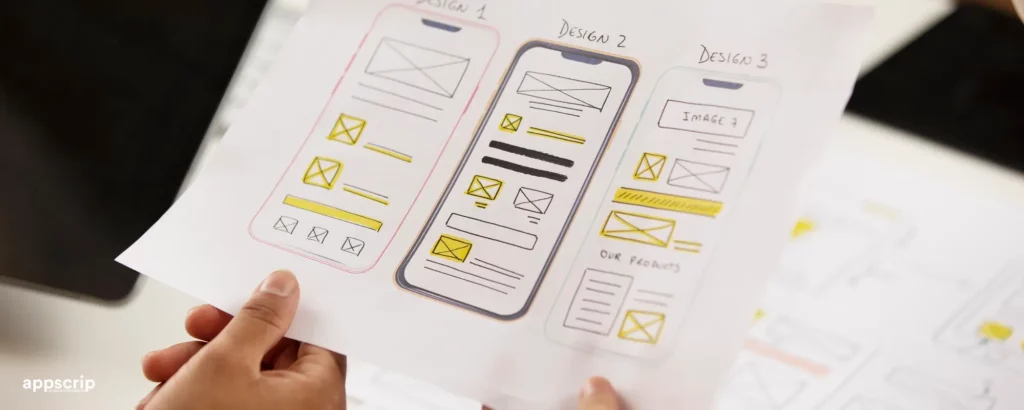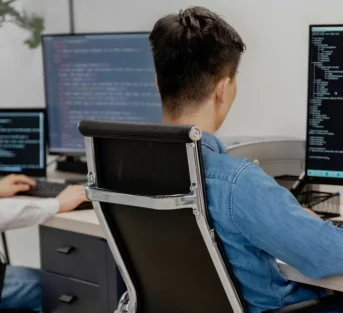Right now, innovative entrepreneurs are turning app ideas into thriving businesses every day. With the mobile app market set to reach an incredible $780 billion by 2029, the opportunity has never been more exciting.
The most loved apps share a common secret: they make someone’s life better in a specific, meaningful way. Think about the apps you open daily – they’ve become essential because they deliver real value, not because they use cutting-edge technology.
This guide will walk you through how to create an app from scratch, from initial concept to post-launch growth. Solutions like Appscrip can help bring your idea to life faster and more affordably, but first, let’s make sure your app concept is solid enough to succeed among the competition.
TL;DR
The mobile app market will reach $780 billion by 2029, creating massive opportunities for entrepreneurs of all backgrounds.
- Idea Validation: Confirm real market need through research and user feedback before spending on development to avoid building something nobody wants.
- Minimum Viable Product: Focus only on essential features that solve your core problem to test your concept quickly and affordably.
- Development Approach: Choose between Native (high performance), Cross-Platform (cost-efficient), or Pre-built solutions (fastest to market) based on your specific needs.
- User Experience Design: Create an intuitive interface that prioritizes simplicity and solves a specific problem effectively to drive user engagement.
- Marketing Budget: Allocate at least as much for marketing as development to ensure people actually find and download your app.
- Post-Launch Plan: Prepare for ongoing support, updates, and improvements based on user feedback and changing market conditions.
Consider pre-built solutions like Appscrip to reduce development time and cost while maintaining quality and customization options.
Validate App Idea Before You Create An App From Scratch
Before you hire developers or spend money on designs, you need concrete evidence that real people want your app and would be willing to pay for it.
Successful app entrepreneurs share a powerful secret: they validate their ideas before building. While many founders get excited about their brilliant concepts and rush to development, the most effective ones take a strategic approach, ensuring they’re creating something people truly need.
Smart founders adopt the lean startup mindset, gathering feedback, testing assumptions, and confirming market demand before investing in development. This approach increases success rates and makes better use of resources, allowing you to build with confidence.
Quick Validation Checklist
Before moving forward with development, make sure you can confidently answer “yes” to these questions:
✓ Does the problem you’re solving actually exist for a specific group of people?
✓ Are people actively searching for solutions to this problem?
✓ Are they willing to pay for a solution (or engage with your monetization model)?
✓ Does your solution have a clear advantage over existing alternatives?
✓ Is your target market large enough to support a profitable business?
✓ Have you collected concrete evidence of interest (email signups, survey results, etc.)?
Remember, it’s much cheaper to discover your app idea needs work at the validation stage than after you’ve spent thousands on development.
Define Core Features & Plan Your App
Feature creep is the silent killer of app startups. Every additional feature means more development time, higher costs, more potential bugs, and a more complicated user experience.
Essential vs. Non-Essential Features
Must-have Features (MVP)
These are the features that directly address the primary problem your app solves:
- For a ride-sharing app: GPS tracking, ride requests, and payments
- For an e-commerce app: Product listings, search function, and checkout process
- For a food delivery app: Restaurant listings, menu browsing, and ordering
When identifying must-have features, ask yourself: “If I remove this feature, would the app still solve the core problem?” If the answer is no, keep it.
Here’s a simple methodology for identifying true must-have features:
- List all potential features you’d like in your app
- For each feature, rate its importance in solving the core problem (1-10)
- Estimate the development complexity for each feature (1-10)
- Divide importance by complexity to get a priority score
- Focus on high-priority scores for your MVP
Nice-to-have Features
These enhance the user experience but are not important for solving the core problem:
- For a ride-sharing app: Ride scheduling, favorite drivers, multiple stops
- For an e-commerce app: Wish lists, product reviews, personalized recommendations
- For a food delivery app: Saved favorites, dietary filters, scheduled deliveries
Planning for Future Development Phases
Smart entrepreneurs don’t just plan for the MVP, they map out a phased approach like the following:
- Phase 1 (MVP): Core functionality only
- Phase 2: High-priority enhancements which are based on user feedback
- Phase 3: Additional features that expand the app’s value
- Phase 4: Advanced features that differentiate from competitors
This phased approach allows you to get to market faster, learn from real users, and allocate resources more efficiently.
How to Structure Your App Flow
Even with a minimal feature set, your app needs a logical, intuitive flow. Users should never feel lost or confused about what to do next.
Start by mapping the user journey:
- User onboarding: First-time user experience, registration, tutorials
- Core action flow: The main task users will perform (booking a ride, purchasing a product, etc.)
- Secondary flows: Additional actions users might take less frequently
- Settings and account management: Profile editing, preferences, support
For each step in these flows, consider:
- What information does the user need at this point?
- What decisions do they need to make?
- What might confuse them or cause them to drop off?
- How can you reduce friction and make the next step obvious?
Engagement Hooks and Retention Points
Throughout your app flow, strategically place elements that encourage ongoing use:
- Progress indicators: Show users how they’re advancing
- Rewards: Offer incentives for completing actions
- Notifications: Remind users to return at relevant moments
- Content updates: Provide fresh content regularly
By focusing on core features and planning a thoughtful user flow, you’ll create an app that solves a specific problem, rather than a bloated app that tries to do everything but excels at nothing.
Choose the Right Tech Stack and Development Approach
This decision impacts everything: development time, budget, performance, user experience, and your ability to scale in the future. Let’s break down your options with an eye toward what will deliver the best return on investment.
| Approach | Pros | Cons | Best For |
| Native Apps (iOS/Android) | Best performanceFull access to device featuresSuperior user experience | Highest development costRequires separate code for iOS/AndroidLonger development timeHigher maintenance burden | Graphics-intensive appsApps needing advanced device featuresWhen budget isn’t a constraint |
| Cross-Platform (React Native, Flutter) | One codebase for both platformsFaster developmentLower cost than native | Slightly reduced performanceSome limitations with native featuresOccasional platform-specific bugsStill requires significant technical expertise | MVPs and startupsApps with moderate complexityWhen time-to-market is crucial |
| Pre-Built Solutions (Appscrip) | Fastest development timeMost cost-effectivePre-tested componentsFaster time-to-revenue | Some customization limitationsDependency on platform providerPotential for similar-looking apps | Standard app types (e-commerce, delivery)When speed and budget are prioritiesMarket-ready solutions |
Platforms like Appscrip provide industry-specific templates and modules that can be customized to your needs, dramatically reducing development time and cost.
The real advantage here is that you’re building on proven foundations. Rather than reinventing solutions to common problems, you can focus your resources on what makes your business unique.
Choosing the Right Approach
The most important thing is to match your development approach to your specific business needs, constraints, and goals. Focus on what will help you achieve profitability and user growth most efficiently, rather than making technology decisions based on what seems most impressive or advanced.
| Factor | Pre-Built Solutions | Cross-Platform | Native |
| Budget Constraints | |||
| Tight ($5K-$15K) | Best choice: Most value for money | Too expensive | Not feasible |
| Medium ($15K-$50K) | Strong option: More features for investment | Viable option | Generally too expensive |
| Large ($50K+) | Still advantageous: Invest savings in marketing | Good option | Feasible but expensive |
| Time-to-Market | |||
| 1-2 months | Only realistic option | Too slow | Not possible |
| 3-4 months | Recommended: Use time for market validation | Viable option | Usually not feasible |
| 6+ months | Still advantageous: Lower market risk | Good option | Feasible |
| Customization Needs | |||
| Standard functionality | Ideal: Pre-tested components | Viable but unnecessary | Overkill |
| Moderate customization | Best balance: Core + custom features | Good option | Viable but expensive |
| Highly unique functionality | May require additional development | Good option | Best for truly unique needs |
| Scaling Considerations | |||
| Initial launch | Fastest path to users | Viable option | Long development cycle |
| Growth stage | Modular expansion capabilities | May require optimization | Good performance at scale |
| Maturity phase | Can transition to custom if needed | May need native components | Excellent performance |
A pre-built solution might provide 90% of what you need out-of-the-box, allowing you to focus your budget on the 10% that truly differentiates your business.
UI/UX Design – Make Your App Look Good and Easy to Use
Users form impressions in milliseconds, and a confusing interface leads directly to uninstalls. Good UI/UX isn’t just about making things pretty, it’s about making your app intuitive, efficient, and enjoyable to use.
Wireframing and Prototyping
Before writing code, visualize your app through wireframes and prototypes to identify usability issues early.
- Wireframes: Basic digital outlines showing content placement and hierarchy
- Prototypes: Interactive models that simulate functionality
Tools: Figma, Adobe XD, Sketch, Marvel, or Balsamiq
Test with users early. Even with simple wireframes, you can observe where they get confused and gather feedback. Making changes at this stage costs virtually nothing compared to modifying a fully developed app.
Key UI/UX Principles for Startups
Easy Navigation
Users should always know:
- Where they are in the app
- How to get back to the previous screen
- How to reach main sections
Use standard navigation patterns that users already understand.
Consistent Design Elements
- Use the same button styles for similar actions
- Maintain consistent spacing between elements
- Stick to a limited color palette (2-3 primary colors plus neutrals)
- Use no more than 2-3 font families
Accessibility Considerations
- Ensure sufficient color contrast for text readability
- Support dynamic text sizing for visual impairments
- Make touch targets large enough (at least 44×44 pixels)
- Design with color blindness in mind
Mobile-First Design Principles
- Design for thumb zones (areas easily reached with thumbs)
- Minimize typing
- Account for various screen sizes
Users don’t care about your app features if they can’t figure out how to use your app in the first 30 seconds.
A well-designed app can achieve conversion rates higher than poorly designed competitors. If choosing between adding another feature or improving user experience, prioritize experience every time. You can even choose design as a service to enhance user experience and increase conversion rates.
How Much Does It Cost to Create an App From Scratch?
When planning to build an app, one of the first and most critical questions entrepreneurs ask is: How much will it cost?
The cost of app development varies based on complexity, features, development approach, and post-launch expenses.
| App Type | Estimated Cost Range | What You Get |
| Basic MVP (Minimum Viable Product) | $10,000 – $50,000 | A simple app with core features, great for testing ideas. (e.g., a to-do list app) |
| Medium Complexity App | $50,000 – $150,000 | More features, integrations, and a database. (e.g., a fitness tracking app) |
| Advanced App (AI, Real-Time, Complex Backend) | $150,000+ | High-end apps with AI, multi-user platforms, or real-time interactions. (e.g., Uber, Instagram) |
How to Reduce Costs Without Cutting Corners
Not everyone has $100,000+ lying around to build an app from scratch. Luckily, there are ways to reduce costs without sacrificing quality.
Start with an MVP
- Don’t try to build the “perfect” app on day one.
- Test the market first, get user feedback, then improve.
- Example: Instagram started as a simple photo-sharing app before adding videos, reels, and e-commerce.
Choose the Right Development Approach
- Custom development = Expensive but fully customizable.
- Pre-built solutions (like Appscrip) = Lower cost, faster time-to-market, fully scalable.
Optimize Features
- Focus on core features that users need.
- Avoid cluttering your app with unnecessary features.
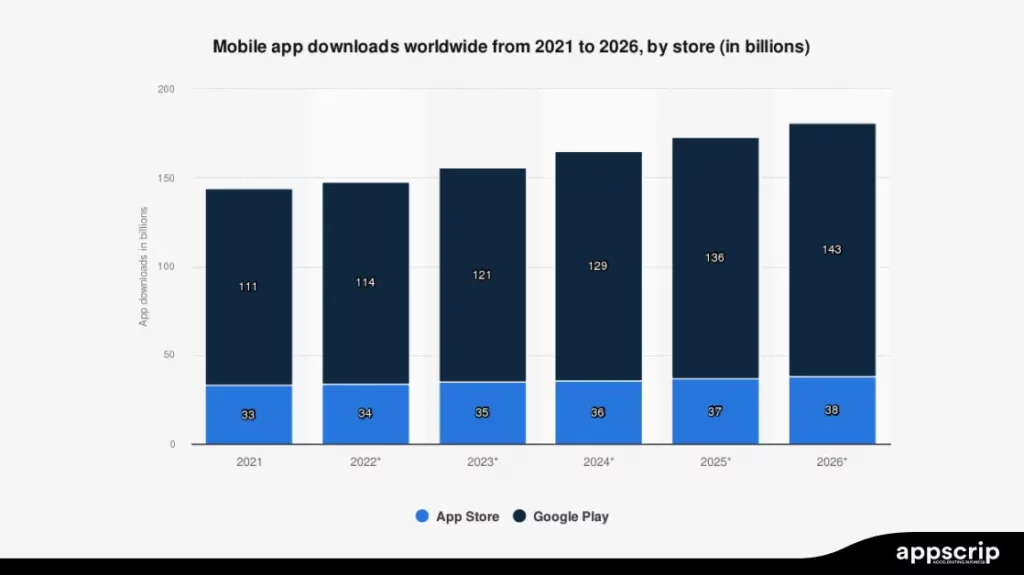
The Development Process – Bringing Your App to Life
Once you’ve validated your idea, planned your features, chosen your tech stack, and designed your interface, it’s time for the development phase, turning your vision into working code.
While you don’t need to become a developer yourself, understanding the app development process helps you make better decisions and to set realistic expectations.
Front-End Development
Front-end development creates everything users see and interact with, the user interface and experience you designed in the previous phase. In this phase you:
- Transform design mockups into working screens
- Implement animations and transitions
- Ensure the app is responsive across different device sizes
- Create intuitive interactions and feedback
Common Front-End Technologies:
- iOS Native: Swift, SwiftUI
- Android Native: Kotlin, Jetpack Compose
- Cross-Platform: React Native, Flutter, JavaScript/TypeScript
- Web Technologies (for PWAs): HTML5, CSS3, JavaScript frameworks
Performance Considerations:
- Fast loading times (ideally under 2 seconds)
- Smooth animations (60 frames per second)
- Memory management to prevent crashes
- Battery efficiency to avoid draining users’ devices
Back-End Development
The back-end is the invisible engine of your app, servers, databases, and APIs that power the functionality that the users experience. Back-end development typically does:
- Create and manage databases
- Build APIs (Application Programming Interfaces)
- Implement business logic and calculations
- Handle authentication and security
- Process and store user data
Common Back-End Technologies:
- Programming Languages: Node.js, Python, Ruby, Java, PHP
- Databases: MongoDB, PostgreSQL, MySQL, Firebase
- Cloud Providers: AWS, Google Cloud, Microsoft Azure
- Serverless Options: AWS Lambda, Google Cloud Functions
Scalability Considerations:
- How will the system handle growing from 100 to 100,000 users?
- What happens during usage spikes?
- How is data backed up and recovered in case of failures?
API Integration
Most modern apps connect with multiple external services through APIs:
- Payment Gateways: Stripe, PayPal, Square
- Social Login: Google, Facebook, Apple
- Maps and Location: Google Maps, Mapbox
- Push Notifications: Firebase Cloud Messaging, Apple Push Notification Service
- Analytics: Google Analytics, Mixpanel, Amplitude
- Chat/Messaging: Twilio, SendBird
Each integration requires secure authentication, error handling, and fallback mechanisms when services are unavailable.
Development Phases and Milestones
A typical app development process includes these phases:
- Setup Phase: Preparing development environments and infrastructure
- Alpha Development: Building core functionality (internal testing only)
- Beta Development: Implementing complete feature set (limited external testing)
- Release Candidate: Final refinements before public release
- Production Release: App store submission and public availability
For each phase, establish clear milestones and acceptance criteria to track progress.
Testing and Quality Assurance (QA)
Nobody downloads an app expecting it to crash, freeze, or lose their data. Yet that’s exactly what happens with inadequately tested applications. The consequences are severe:
- 88% of users will abandon apps that crash or freeze
- 62% uninstall an app immediately after experiencing a bug
- A single negative review mentioning crashes can deter hundreds of potential users
Let us see how to ensure your app works flawlessly before it reaches the public.
Common Bugs to Fix Before Launch
Based on data from thousands of app reviews, these issues cause the most user frustration:
App Crashes
- Test thoroughly on low-memory conditions
- Implement proper error handling and recovery
- Monitor for uncaught exceptions
Slow Load Times
- Optimize network requests
- Implement caching strategies
- Show loading indicators for operations over 1 second
Login and Payment Issues
- Test all authentication flows, including password recovery
- Verify payment processing in various scenarios
- Ensure proper error messages for failed transactions
Memory Leaks
- Monitor memory usage during extended use
- Test repeated navigation between screens
- Verify resources are properly released
Device-Specific Issues
- Test on multiple device types and OS versions
- Pay special attention to screen sizes and resolutions
- Check behavior with different permission settings
Pre-Launch Testing Checklist
Before submitting to app stores, run through this final checklist:
✓ App has been tested on at least 5 different device types
✓ App behaves properly with poor or no internet connection
✓ All third-party integrations (payments, social login, etc.) function correctly
✓ App meets performance standards (startup time < 3 seconds, smooth scrolling)
✓ All text is free of spelling and grammatical errors
✓ Required permissions are minimized and explained to users
✓ App handles interruptions properly (phone calls, notifications)
✓ Data is properly saved when the app is sent to the background
✓ All validation and error messages are clear and helpful
Every bug fixed before launch saves multiple negative reviews later. The time and money invested in thorough testing results in higher user satisfaction, better reviews, and fewer hotfixes.
Choose the Right Business Model and Monetization Strategy
An app without a clear revenue model isn’t a business, it’s an expensive hobby.
Choosing the right monetization strategy is just as important as your app’s features or design. The wrong approach can alienate users, while the right one feels like a natural extension of the value you provide.
Monetization Models Explained
| Model | How It Works | Pros | Cons | Best For |
| Freemium | Free version with limited features; charge for premium capabilities | Low barrier to entryUsers experience value before payingNatural upsell opportunities | Free version must provide enough valueNeed clear differentiation between tiersTypical conversion rates only 2-5% | Content apps, productivity tools, services with increasing value over time |
| Subscriptions | Charge recurring fee (monthly/annually) for ongoing access | Predictable, recurring revenueHigher customer lifetime valueBetter for cash flow and valuation | Higher initial user resistanceRequires continuous value additionChurn becomes critical metric | Content services, ongoing utility apps, anything providing continuous value |
| In-app Purchases | Free download with purchasable virtual goods or premium features | Low barrier to entryCan drive high revenue Allows different spending levels | Unpredictable revenueDesign challenges to avoid feeling exploitative | Games, dating apps, services with premium features |
| Advertising | Display ads within your app and earn from impressions or clicks | Completely free access for usersCan implement alongside other modelsAd technology readily available | Can degrade user experienceRequires significant trafficAd blockers and privacy regulations create issues | Apps with high usage frequency, broad appeal, where users spend significant time |
| One-time Payment | Single upfront fee to download | Simple business modelNo ongoing monetization pressureClear value proposition | Higher adoption barrierNo recurring revenueRequires continuous user acquisition | Specialized tools, premium games, apps with specific utility |
| Marketplace/Commission | Facilitate transactions between users and take percentage | Revenue scales with platform activityAligns incentives with growthCan create network effects | Requires critical mass of supply and demandComplex operation and supportPotential regulatory challenges | Two-sided marketplaces, gig economy platforms, booking services |
How to Choose the Best Model for Your App
Your monetization strategy should align with your app’s value proposition and user expectations:
| Factor | Considerations | Questions to Ask |
| Audience Demographics | Age, income level, location | What is the purchasing power of your target usersHow do they typically pay for similar services? |
| Usage Patterns | Frequency, duration, engagement | Is your app used daily, weekly, or occasionallyHow long do users typically engage with the app? |
| Value Delivery | When and how users receive value | Is value immediate or does it grow over timeIs the core value ongoing or one-time? |
| Competitive Landscape | Existing monetization in your category | What models are successful competitors usingIs there a gap or opportunity for a different approach? |
| Business Goals | Growth vs. revenue priorities | Do you need immediate revenue or user growth first?Are you seeking high valuation or sustainable profit? |
By choosing the right monetization model from the start and aligning it with your users’ expectations and behaviors, you create a sustainable business model that allows you to continue developing and improving your app for years to come.
How to Market Your App and Build Your User Base
The most common mistake entrepreneurs make is launching an app with no marketing plan, assuming that quality alone will drive discovery.
The reality? With over 4 million apps in the major app stores, your app will not magically stand out. You need a deliberate strategy to cut through the noise and reach your target users.
Launch Phase: Making a Splash
When your app is ready for the world, maximize initial visibility:
App Store Optimization (ASO)
Just like SEO for websites, ASO helps users find you in app stores. Here are some things you need to fill in properly:
- App Name/Title: Include primary keywords
- App Description: Front-load with benefits and keywords
- Keywords Field (iOS): Research and use all available characters
- Screenshots: Show key features with benefit-oriented captions
- App Icon: Make it distinctive and recognizable at small sizes
- App Preview Video: Demonstrate core functionality in first 10 seconds
Launch PR Campaign
Coordinate announcements across multiple channels:
- Press release to relevant media outlets
- Product Hunt, Hacker News, or Reddit launches
- Announcements to your email list and social followers
- Outreach to influencers who expressed interest
Create a media kit with screenshots, videos, and key messaging to make coverage easy.
Consider Launch Incentives
Encourage early adoption with strategic offers:
- Limited-time free access to premium features
- Special founding member benefits
- Early-adopter discounts on subscriptions
- Referral bonuses for sharing
Ensure these incentives align with your long-term business model.
Leverage Reviews and Ratings
Social proof significantly impacts download decisions:
- Ask friends and early supporters for honest reviews
- Implement in-app review requests at optimal moments
- Respond quickly to all reviews, especially negative ones
- Address issues promptly to avoid review score damage
Five-star reviews with substantive comments are gold for conversion.
Post-Launch: Sustainable Growth
After the initial launch excitement, focus on steady, sustainable growth:
Paid User Acquisition
App Install Campaigns:
- Facebook and Instagram Ads: Excellent targeting capabilities
- Google App Campaigns: Reach users across Google’s network
- Apple Search Ads: Target users actively searching in the App Store
- TikTok Ads: Effective for reaching younger demographics
Content and SEO Strategy
Create content that addresses problems your app solves:
- Comprehensive guides related to your app’s purpose
- How-to articles answering common questions in your niche
- Case studies showing successful outcomes with your app
- Comparison posts positioning your solution against alternatives
Optimize for search terms your potential users are actually using.
Referral Programs
Turn your users into marketing ambassadors:
- Offer mutual benefits for referrals (both referrer and new user get rewards)
- Make sharing simple with pre-written messages and direct links
- Create tiered rewards for power-referrers
- Celebrate successful referrals with in-app recognition
Dropbox famously grew from 100,000 to 4 million users in 15 months through their referral program.
Partnerships and Cross-Promotion
Find complementary apps or services:
- Exchange promotions in email newsletters
- Create bundled offerings
- Develop integration features between services
- Co-create content for shared audiences
Look for partners with similar audiences but non-competing products.
Measuring Marketing Success
Without clear metrics, you can’t improve your marketing effectiveness:
Acquisition Metrics:
- App Store Impressions (how many people see your listing)
- Click-Through Rate (percentage who tap through to your page)
- Conversion Rate (percentage who download after viewing)
- Cost Per Install (what you pay for each new user)
Engagement Metrics:
- Activation Rate (percentage who complete key actions after download)
- Retention Rate (percentage still using your app after 1, 7, 30 days)
- Session Length and Frequency
- Feature Usage (which parts of your app get used most)
The most successful app marketers constantly test, measure, and refine their approach based on data. Allocate at least 30% of your overall app budget to marketing efforts, and start building your audience.
How Appscrip Can Help in App Development
Creating a successful app requires expertise, resources, and time. Appscrip offers a faster, smarter, and more affordable approach that addresses the key challenges entrepreneurs face.
Why Entrepreneurs Choose Appscrip
Faster Time to Market
Traditional development takes 8-12 months. Appscrip’s pre-built modules reduce this to weeks through:
- Ready-made, customizable scripts for common functionality
- Industry-specific templates based on proven patterns
- Streamlined processes and parallel development capabilities
Cost-Effective Solutions
Custom app development often costs $150,000-$500,000. Appscrip typically reduces these costs by 40-60% by:
- Eliminating redundant development of standard components
- Reducing testing time with pre-validated modules
- Requiring smaller development teams
This efficiency lets you allocate more resources to marketing and user acquisition, often the true differentiators for success.
Customizable and Scalable
Unlike rigid app builders, Appscrip balances efficiency with customization:
- Core functionality comes pre-built but adaptable to your requirements
- Custom features can be added to the existing framework
- Architecture scales from hundreds to millions of users
How to Get Started
Taking the first step with Appscrip is straightforward:
- Initial Consultation Schedule a free discovery call to discuss your app concept, requirements, and goals. Our experts will help refine your idea and suggest the most appropriate development approach.
- Solution Design Receive a customized solution design that outlines recommended modules, customization requirements, timeline, and investment details.
- Development Kickoff After approving the plan, our team begins configuration and customization of your app, with regular progress updates and review sessions.
- Testing and Refinement Comprehensive testing ensures your app functions perfectly across devices, with opportunities for feedback and refinement.
- Launch and Growth Support Beyond technical deployment, receive guidance on app store optimization and user acquisition strategies.
The Appscrip difference is our entrepreneur-first mindset. We don’t just develop your app; we become partners in your journey, offering insights from hundreds of successful launches and helping you avoid common pitfalls.
Ready to bring your app idea to life? Contact us for a free consultation to discover how we can turn your vision into reality, faster and more affordably than you might expect.